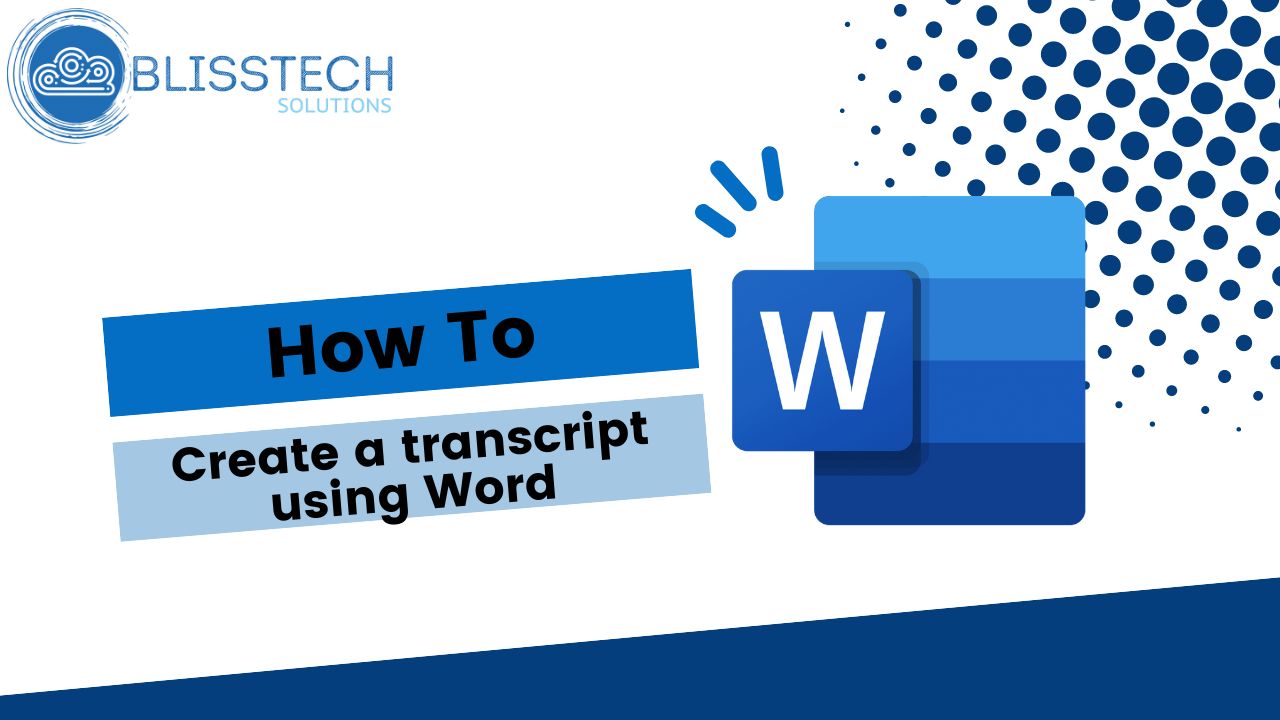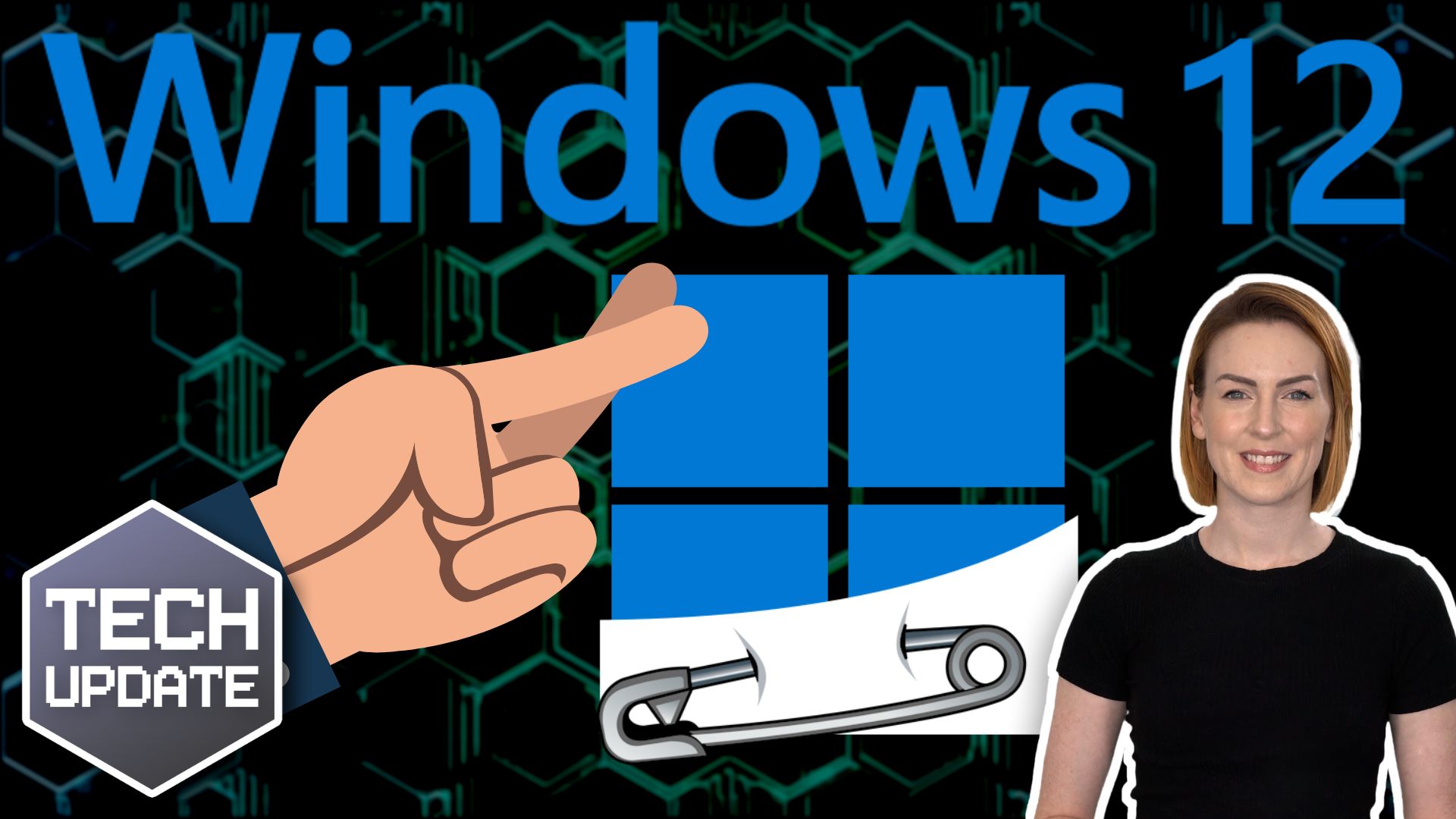What would you do if you arrived at work tomorrow and all your files were gone?
Not just missing. But locked up. Encrypted. Held for ransom by criminals demanding a massive payout just to get them back.
Maybe.
That’s the reality of ransomware. And it’s getting worse.
In the first quarter of 2025, ransomware attacks hit a new high. Up 84% compared to the same period last year.
It’s no longer a case of “if” your business might be targeted… but “when”.
In fact, two-thirds of businesses have been hit by ransomware in the last two years. It’s the kind of stat that makes you stop and think: Is your business ready?
Now, the good news (yes, there is some) is that there is a very effective way to protect your business: Immutable backup storage.
I’ll explain what that is in a second.
First, a quick refresher on ransomware. It’s a type of cyber attack where criminals gain access to your systems, encrypt your files, and then demand a ransom payment to unlock them.
It’s nasty stuff.
And these attacks don’t just target your day-to-day files anymore. According to recent research, 96% of businesses that were hit by ransomware in the last two years saw their backups targeted too.
That’s right. The attackers know about that safety net you thought would save you. And they’re gunning for it.
This is where immutable backup storage comes in.
“Immutable” means unchangeable. With immutable storage, once your backup data is written, it can’t be edited, deleted, or overwritten. Even by someone with admin access.
That means if a ransomware attacker does manage to get into your system, they still can’t tamper with these backups. It’s like putting your most important information into a vault, locking it up, and throwing away the key… except you still have a secure way to access it when you really need it.
Traditionally, businesses achieved this by storing backups on devices that were physically disconnected from the network. What we call “air-gapped” storage.
But these days, we’ve got smarter, cloud-based options that offer the same level of protection without the need for bulky hardware or complex routines.
So, why isn’t every business using immutable backups?
That’s a great question. Even though 81% of IT professionals say it’s the best way to protect against ransomware, only 59% of businesses are using it. And that’s a worry.
Today, security hardening alone isn’t enough. Firewalls, security software, and careful user permissions are all part of the picture. But if ransomware gets through (and often, it does), your last line of defence is your backups.
They need to be untouchable.
I call it having a “breach mentality”. Working on the assumption that an attack will happen at some point. That means preparing for recovery, not just prevention.
Immutable backup storage is one of the smartest investments you can make right now. When the worst happens, being able to restore your data quickly and safely (without paying a ransom) can be the difference between a bad day… and business-ending disaster.
Got questions about how to get started with immutable storage or want help reviewing your backup strategy? My team and I can help. Get in touch.