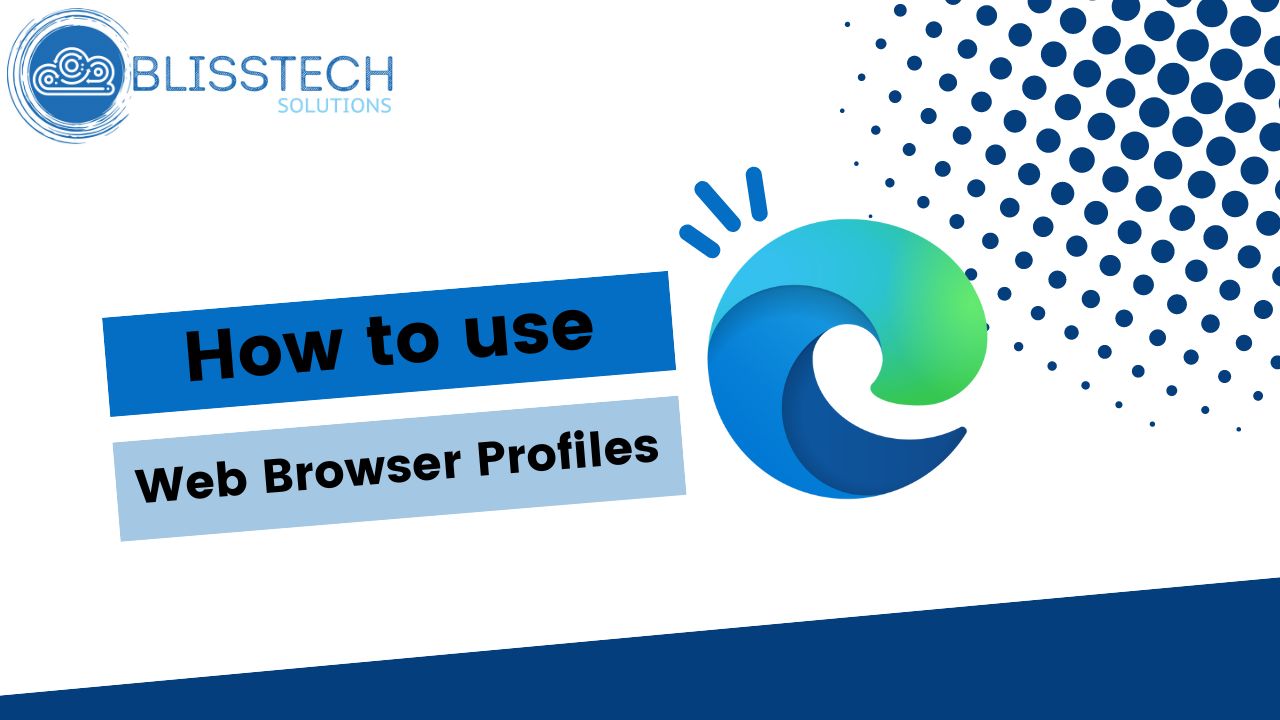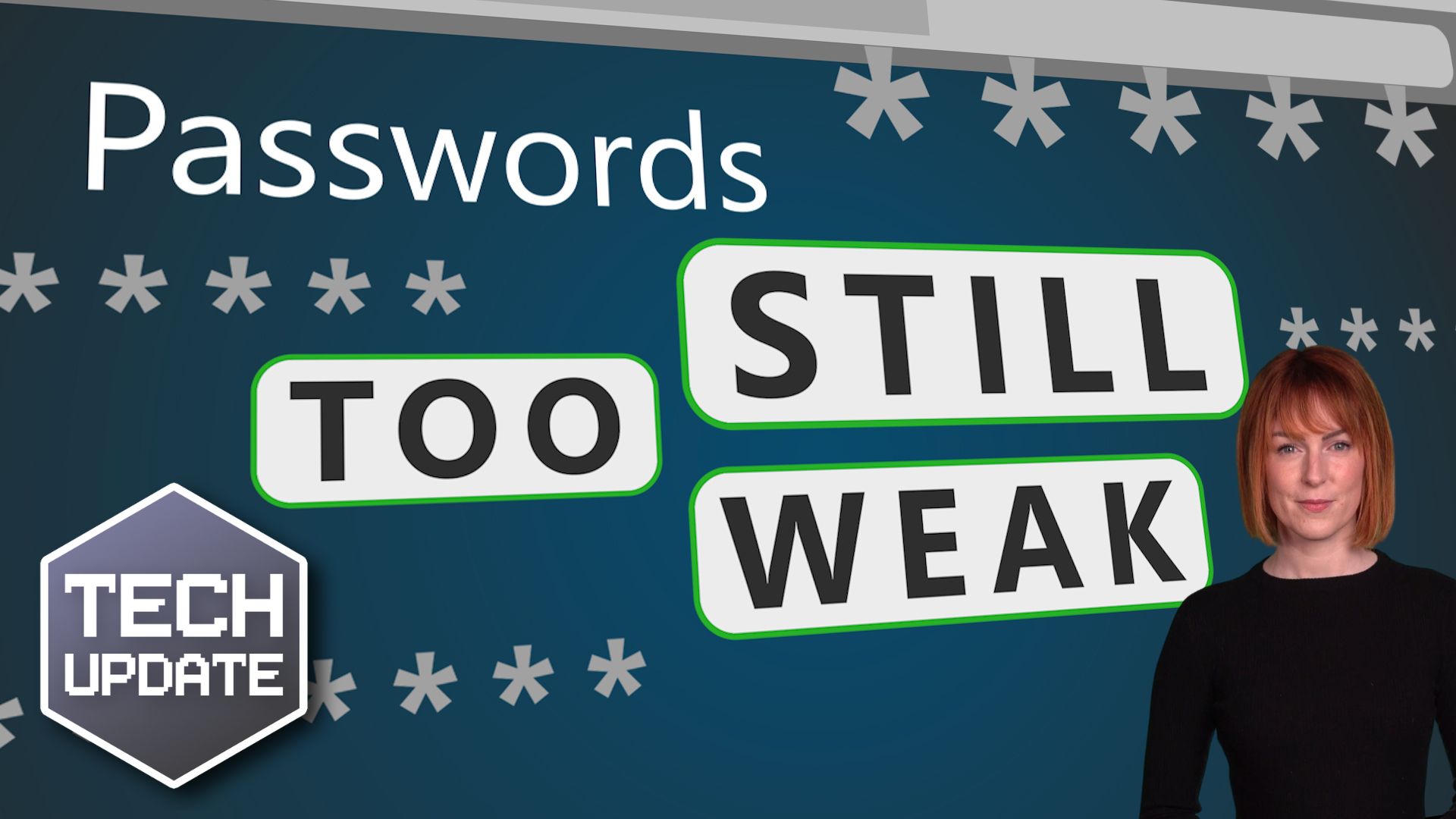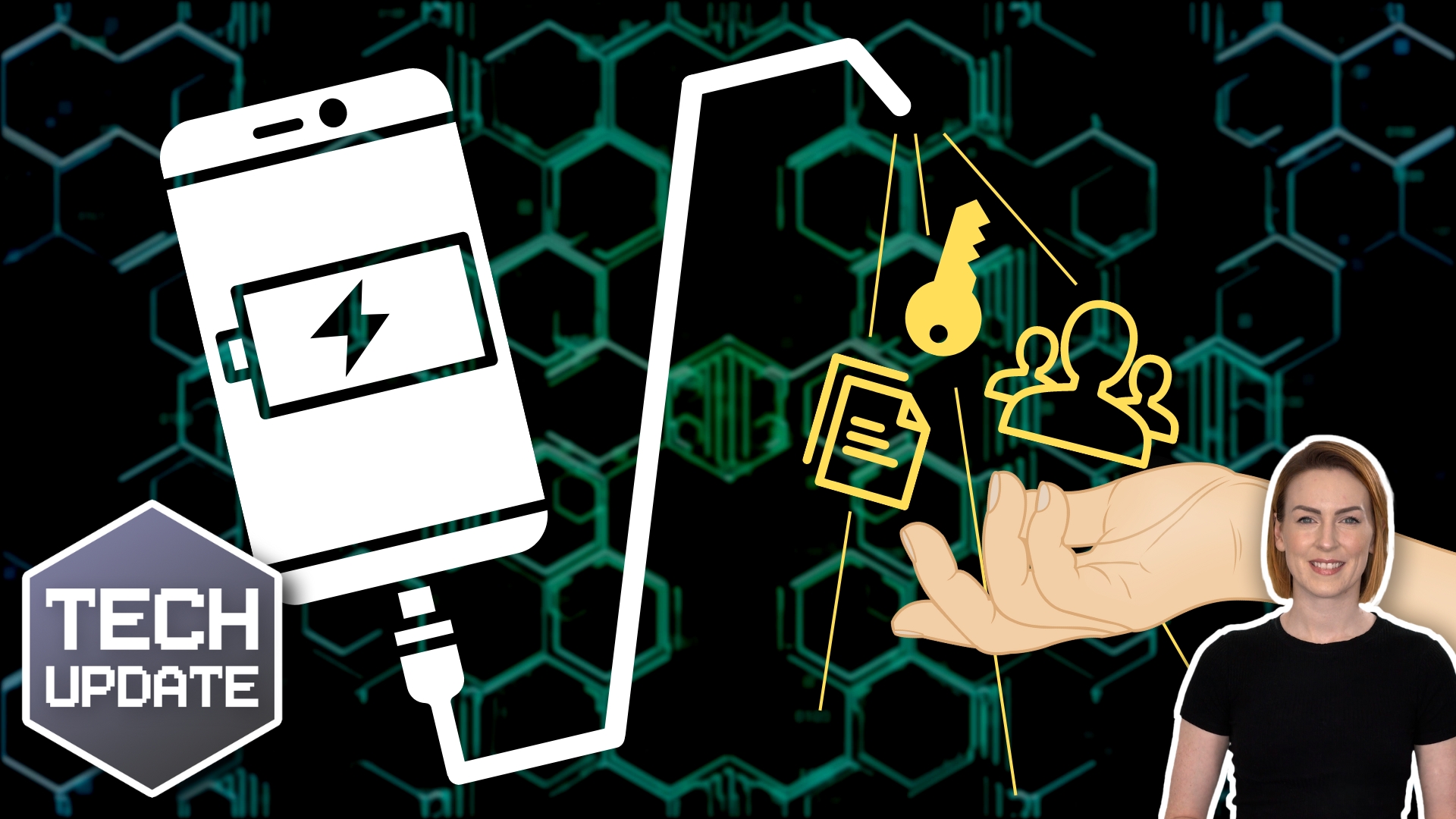You’ve upgraded to Windows 11. Great move!
But now you might be thinking… what’s changed?
How do I help my team get to grips with it without loads of hassle?
The good news: Windows 11 is faster, smarter, and designed to make life easier (and more secure).
Our latest guide shows you how you and your team can make the most of Windows 11.