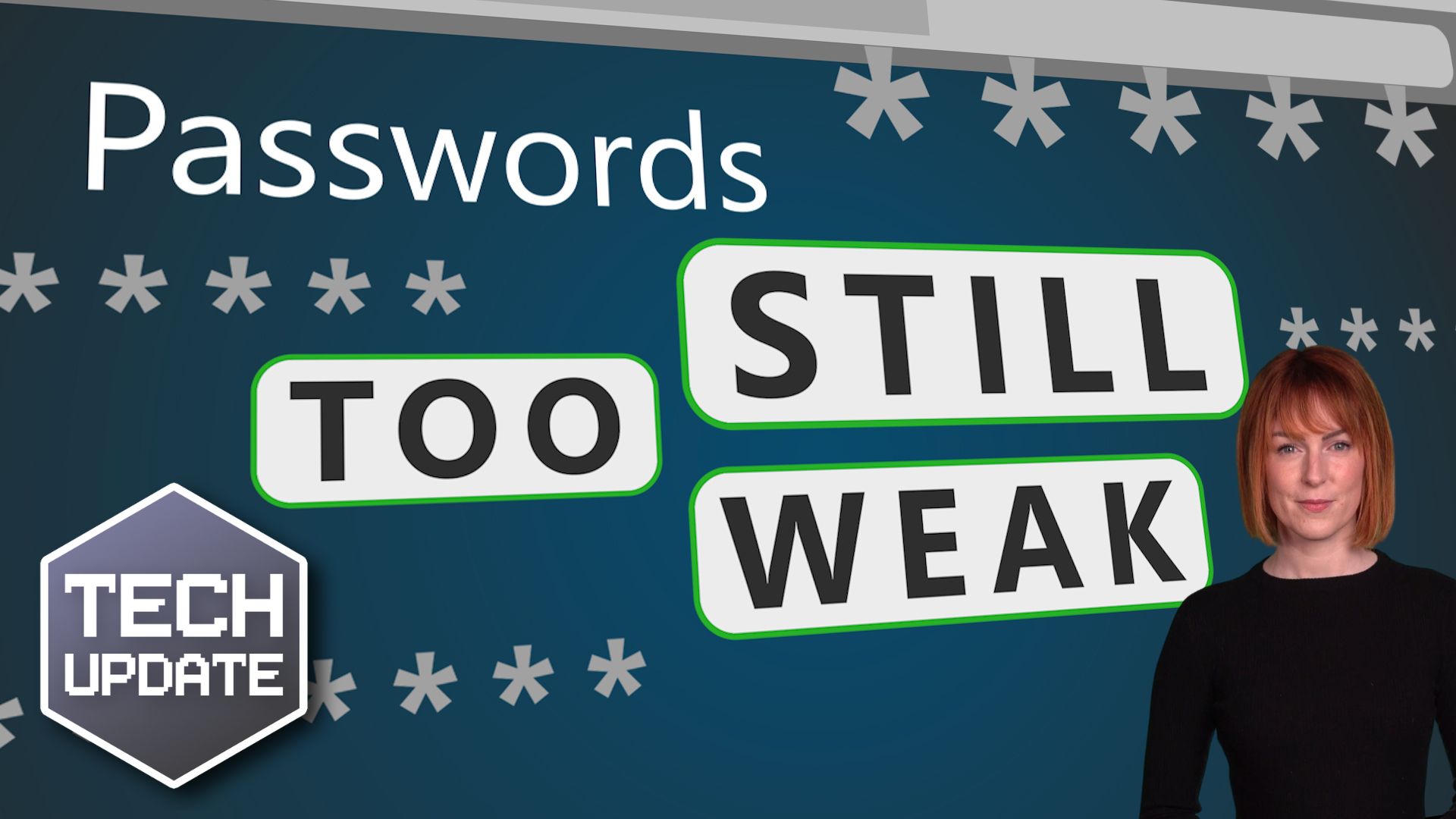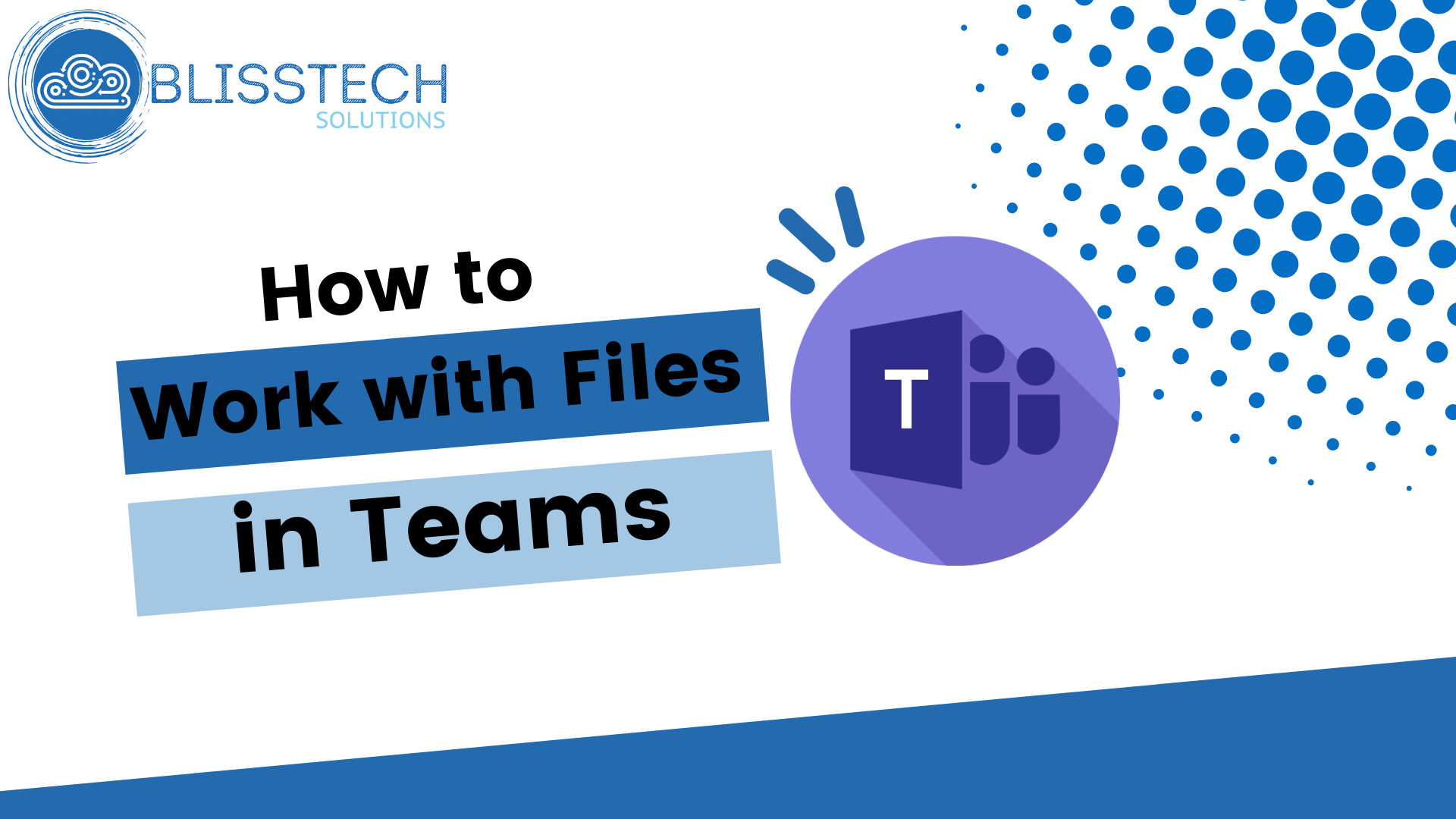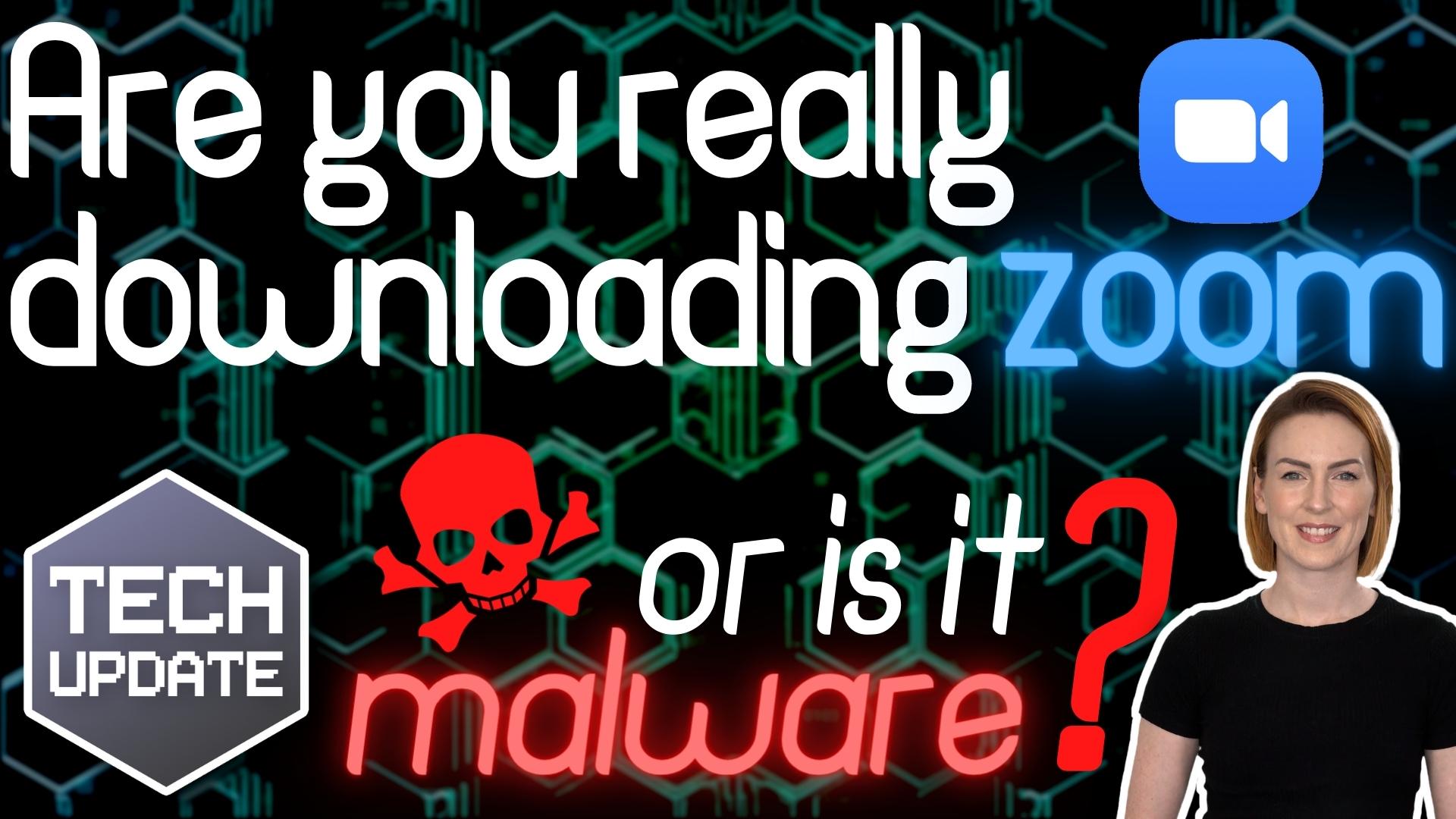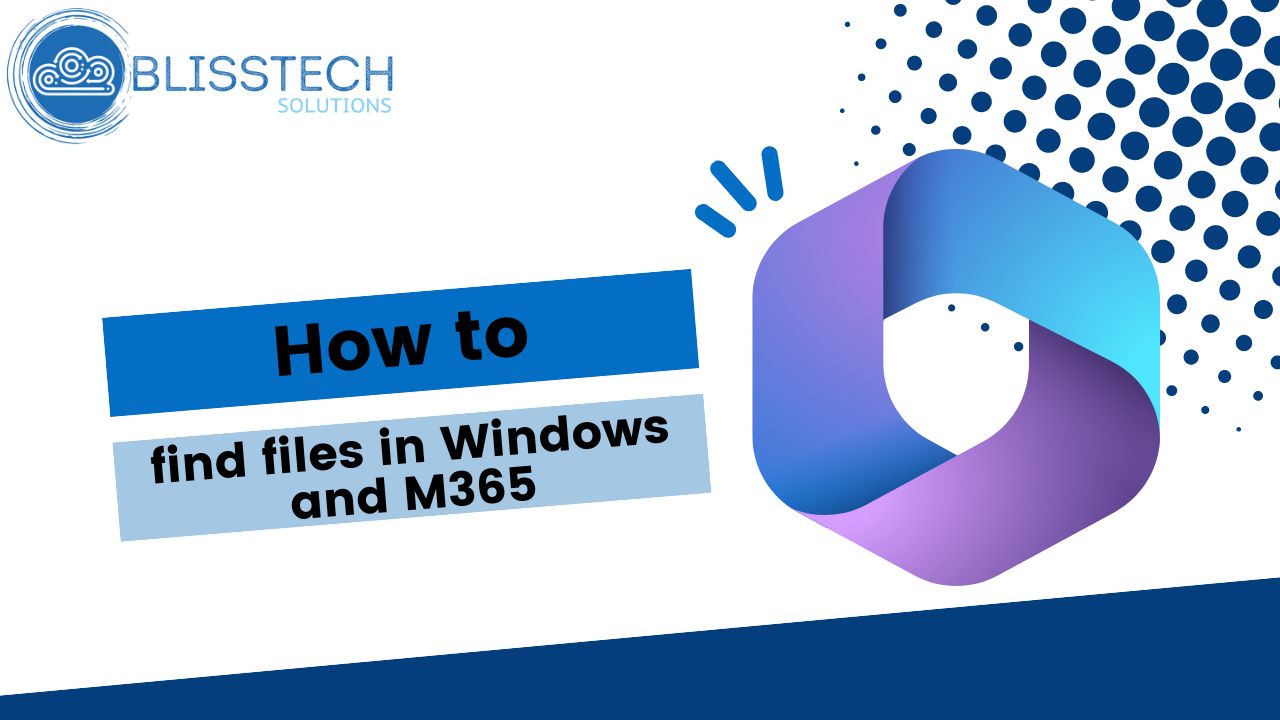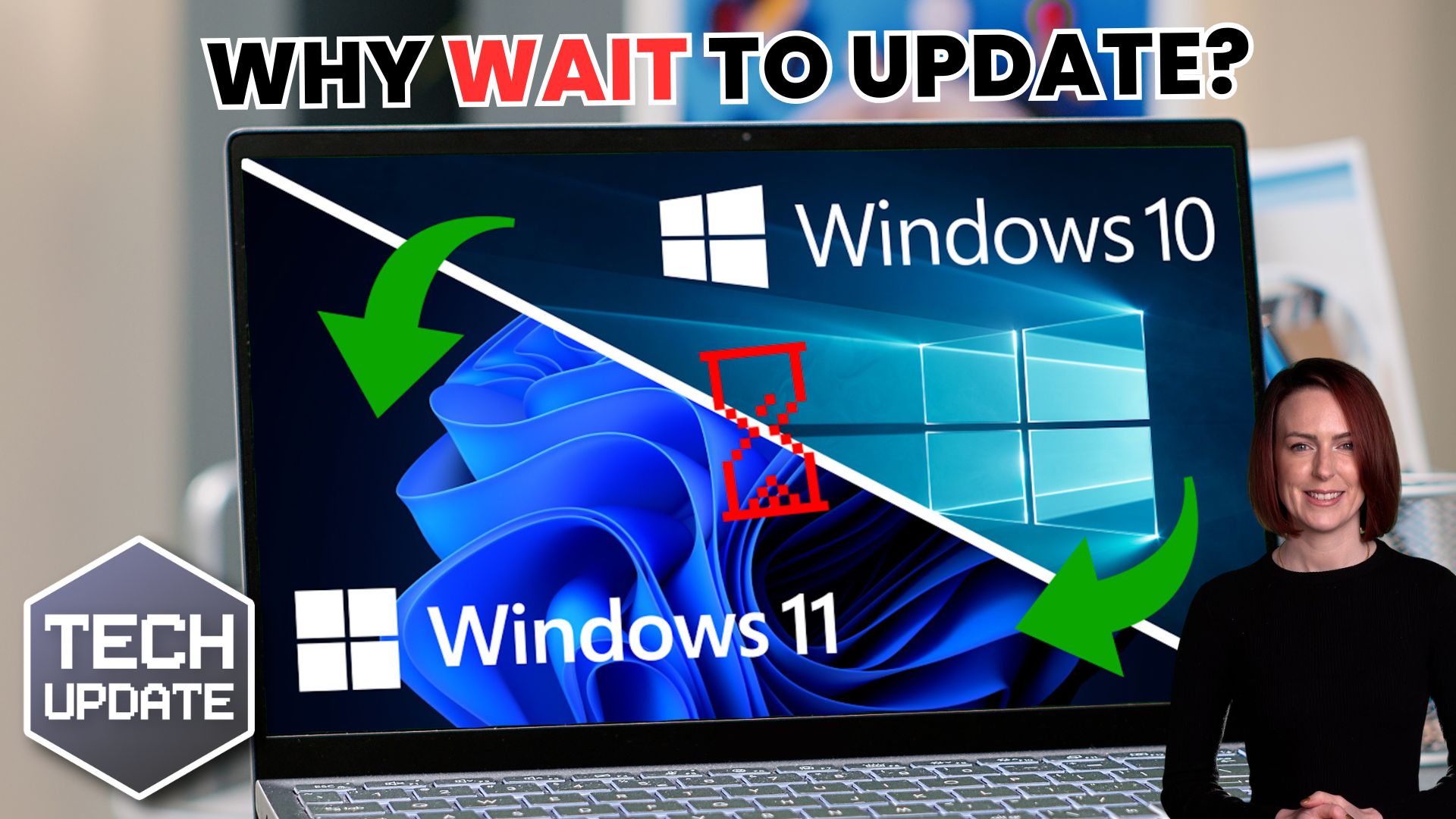When was the last time you finished a busy workday and still had plenty of battery left on your laptop?
Feels like wishful thinking, right?
Microsoft knows this, because it’s testing out a new feature for Windows 11 that could give your laptop a noticeably better battery life.
As someone who works with business tech every day, I think this could be a big step forward for businesses everywhere.
The feature is called adaptive energy saver.
Normally, Windows only switches on its energy‑saving mode when your battery level gets low. And you can set what “low” means in your settings. But adaptive energy saver takes a much smarter approach.
Instead of waiting for the battery to run down, your laptop will watch what you’re doing. And if you’re only carrying out light tasks like browsing the web, reading emails, or working in Word, it quietly switches on energy saver in the background.
From what Microsoft has shared so far, this doesn’t affect your screen brightness. Which is good news, because nobody wants their screen dimming and brightening all day.
Instead, it seems to focus on gently slowing down components like your processor and graphics chip when they’re not working hard. Those are two of the biggest power drains in a laptop. Easing off on them could mean you get a lot more time before you need to hunt for a charger.
It’s not switched on by default. You’d need to turn it on yourself in your laptop’s settings. And of course, not every test feature makes it to the final version of Windows 11, but this one feels like a no‑brainer to me.
The benefits for businesses are obvious. Your people can work for longer between charges, whether they’re in meetings, out visiting clients, or working from a coffee shop for the afternoon.
Fewer frantic dashes for a plug socket means fewer interruptions and less stress.
And over time, better battery efficiency could even help you extend the lifespan of your laptops by reducing how often they’re run down and charged up again.
Right now, adaptive energy saver is being tested in the Canary channel, which is where Microsoft tries out ideas before releasing them more widely.
I spend a lot of time looking for small changes that add up to a big difference for productivity. This is exactly the sort of improvement that does just that. It’s early days, but if Microsoft rolls this out, Windows 11 laptops could soon feel like they’ve had a major upgrade without you having to buy a thing.
If it’s time to upgrade your devices and you need expert guidance, get in touch.