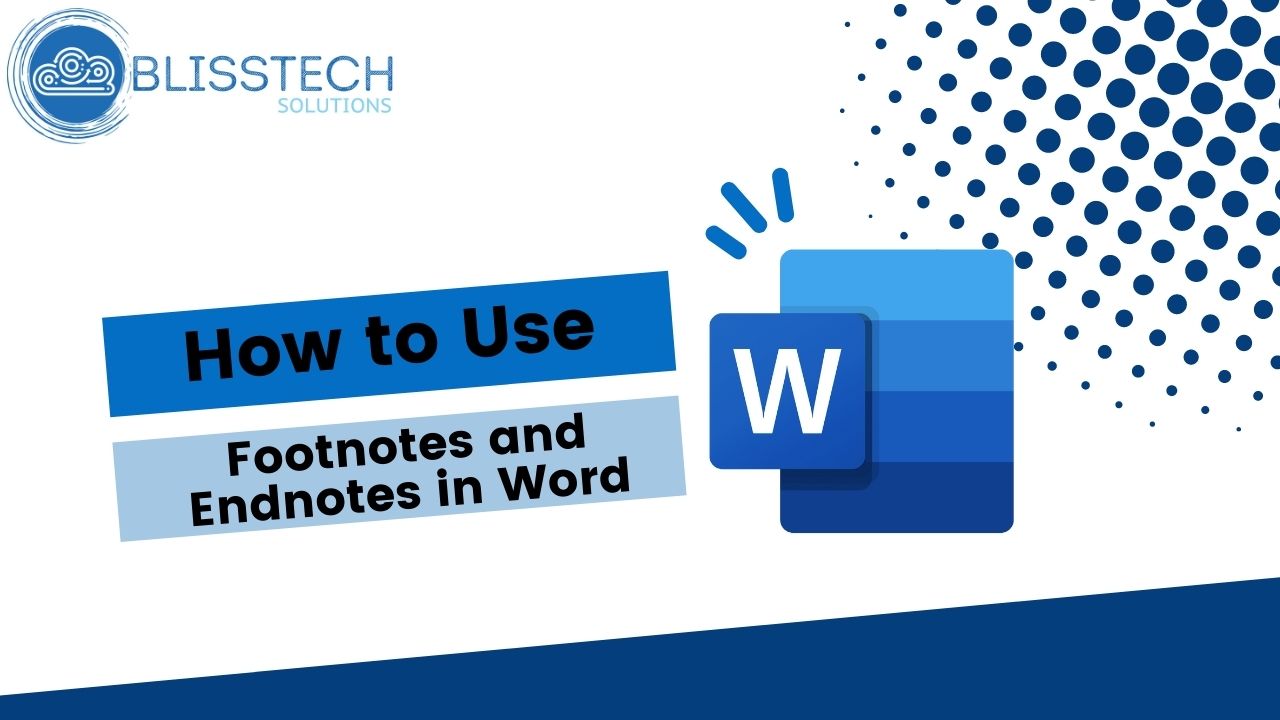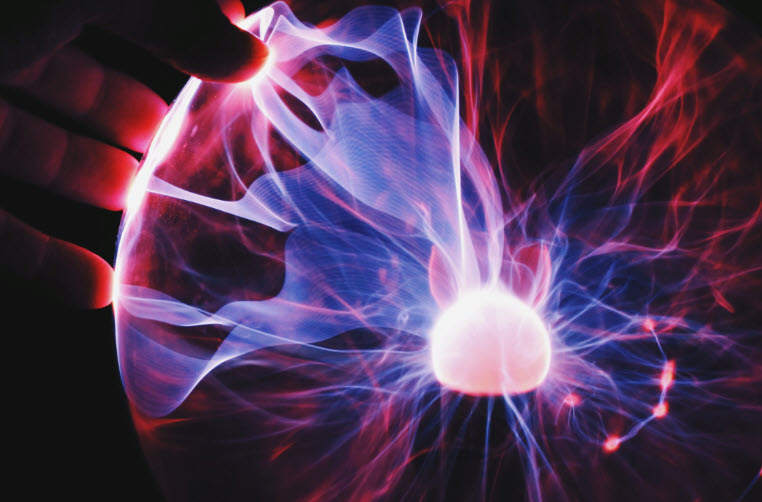It seems that Gen Z and even some Millennial employees are less tech savvy than many employers might expect. It’s an assumption that’s leading to a sense of ‘tech shame’.
Younger workers may have grown up using Snapchat, TikTok and Minecraft, but they’re not always equipped with the skills they need to adapt to the workplace.
A recent study has found that one in five employees aged 18 to 29 feel judged when they encounter technical issues at work. That’s compared to just one in 25 employees aged 40 or over.
The solution may lie in providing better training, not just for younger colleagues and first-jobbers, but for the whole team. Some Gen Z workers may have started their careers during the pandemic. That means they will never have experienced anything other than a digital working environment. Especially if they work remotely or in a hybrid role.
As well as fixing any skill gaps there may be, whole-team training can provide a much-needed confidence boost for young employees.
Another consideration is the provision of tools and devices your team has access to – especially if they’re working remotely.
Younger workers with less available income to spend on home office equipment may be less likely to speak up if they’re struggling.
Simply checking in with employees – particularly if they’re not in the office – can make a big difference to their engagement, productivity, and confidence. If there are any issues, big or small, find a way to put them right, and you’ll notice a positive shift in the whole business.
If you’d like any advice about tech shame or help with training, boosting efficiency or sourcing equipment, we’re here when you need us. Just get in touch.
Published with permission from Your Tech Updates.