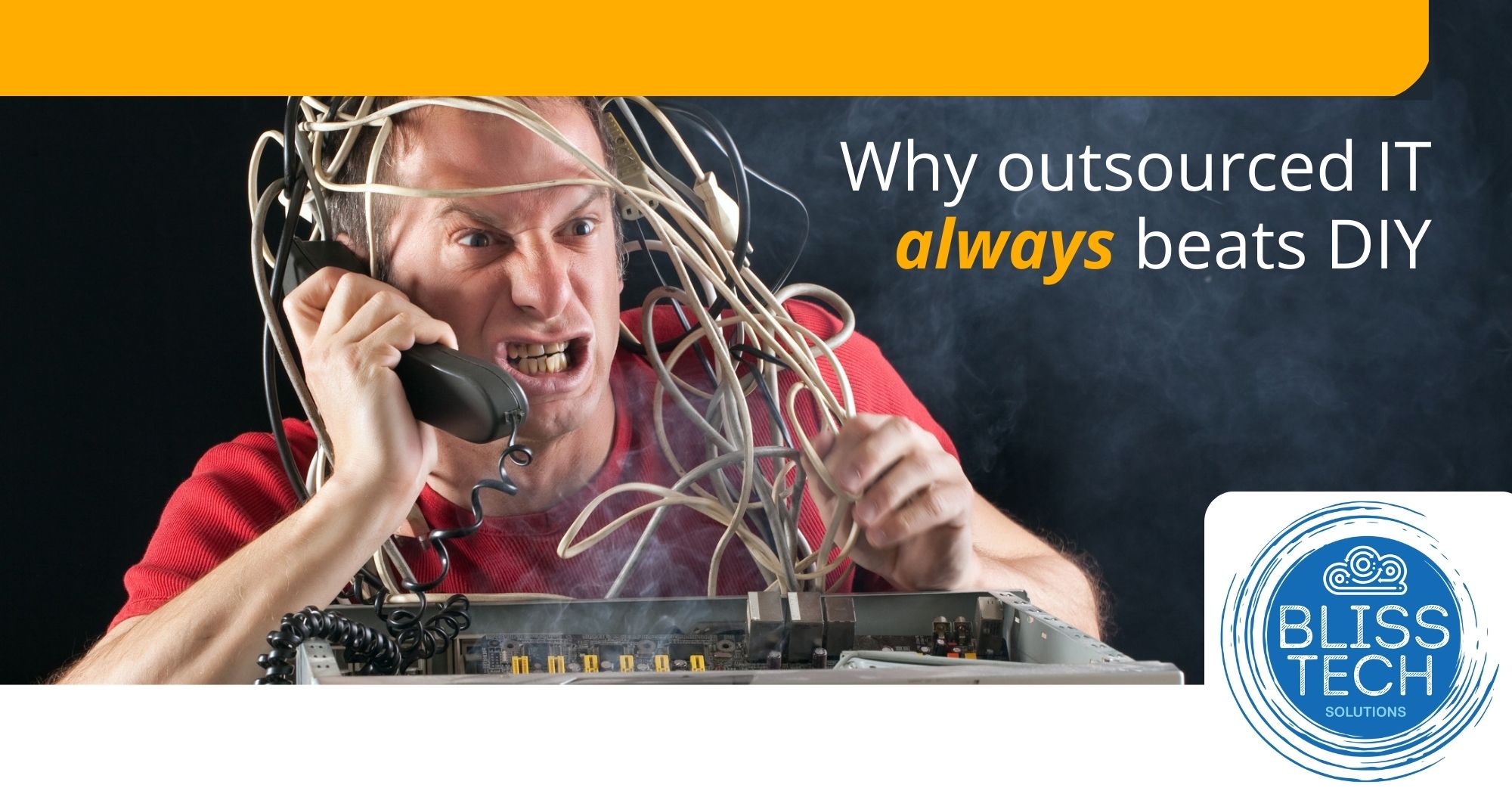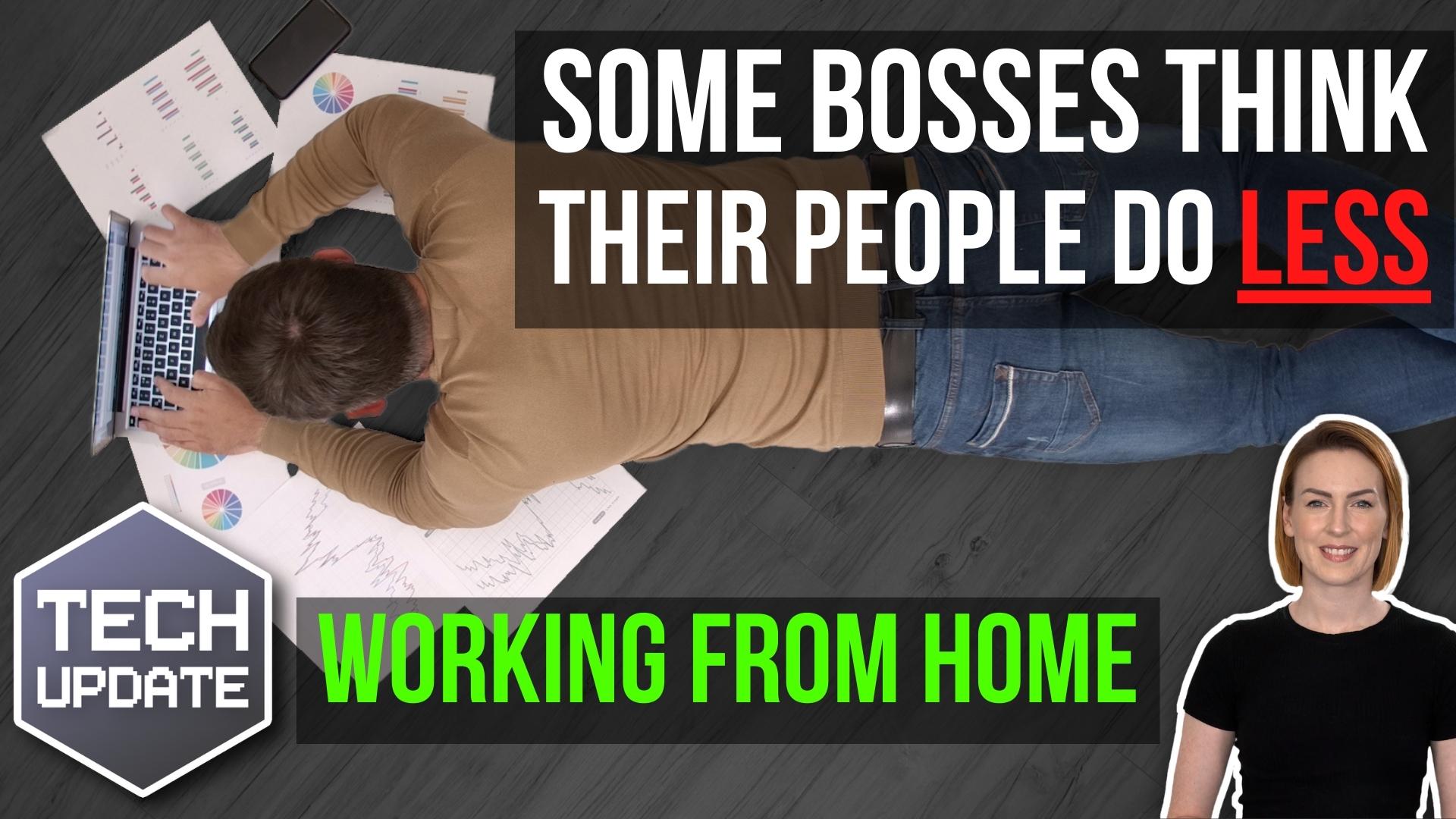This Tuesday Two Minute Tech-tip shows you how to automatically add pizzaz to your spreadsheets.
Using a feature called ‘Conditional Formatting’, you can automatically format the cells of your Excel spreadsheet based on what is in them.
For example, you can emphasise numbers based on their values so that higher numbers are red and lower are green. Or, you can automatically highlight cells that contain dates inside or outside of a range.
There are lots of things you can do with Conditional Formatting!
This tip will explain:
👉 What Conditional Formatting is and why you should use it.
👉 Three cool ways you can use Conditional Formatting.
👉 How to create basic Conditional Formatting rules.
These tips will help you to:
💥 Automatically format spreadsheets to make information jump out!
💥 Find the Conditional Formatting feature and use it.