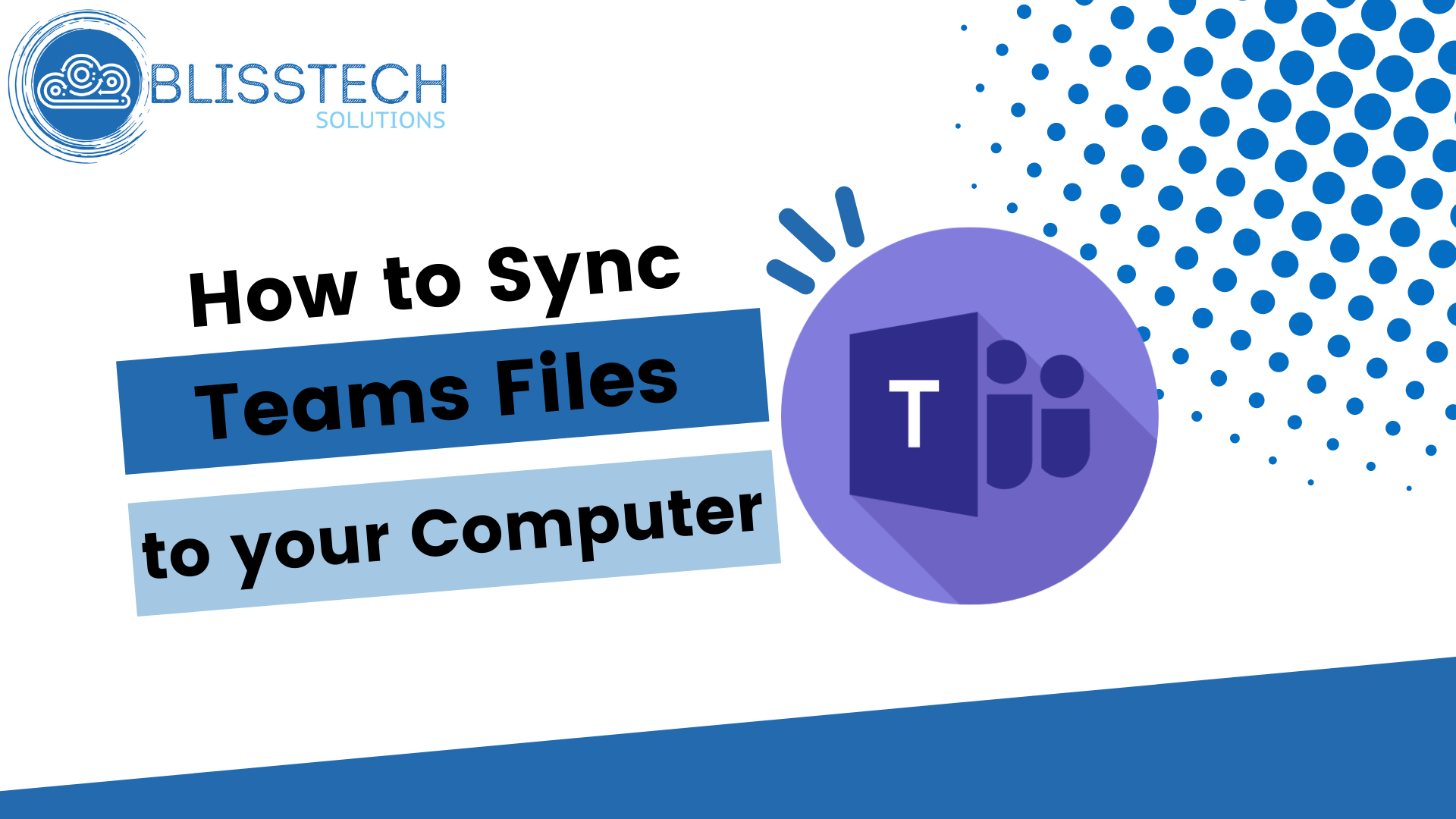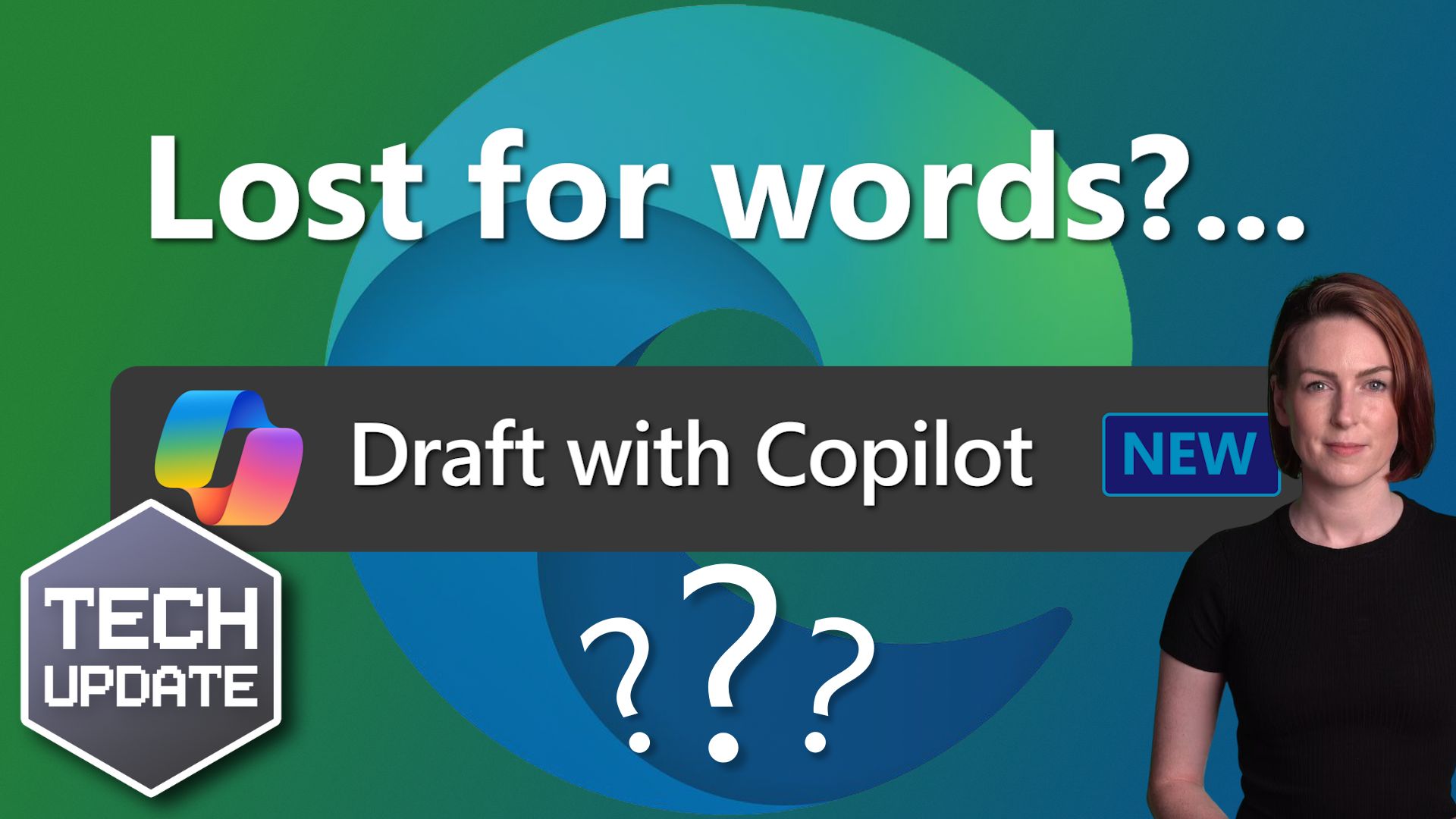Hello everyone and welcome to a new Tuesday Two Minute Tech Tip.
👉 Do you want to get more organised?
👉 Do you wish you could see all of the things that you need to remember all in one place?
👉 Do you need a tool to assign tasks to your team and track their status?
Today’s tip will show you how to do all of this using Microsoft To Do which is FREE and integrates with your Microsoft 365 apps.
Using To Do you are able to:
💥Add tasks and then organise them into categories
💥Organise and track emails you have flagged for follow up in Outlook
💥Assign tasks to users from Teams using the Planner add-in