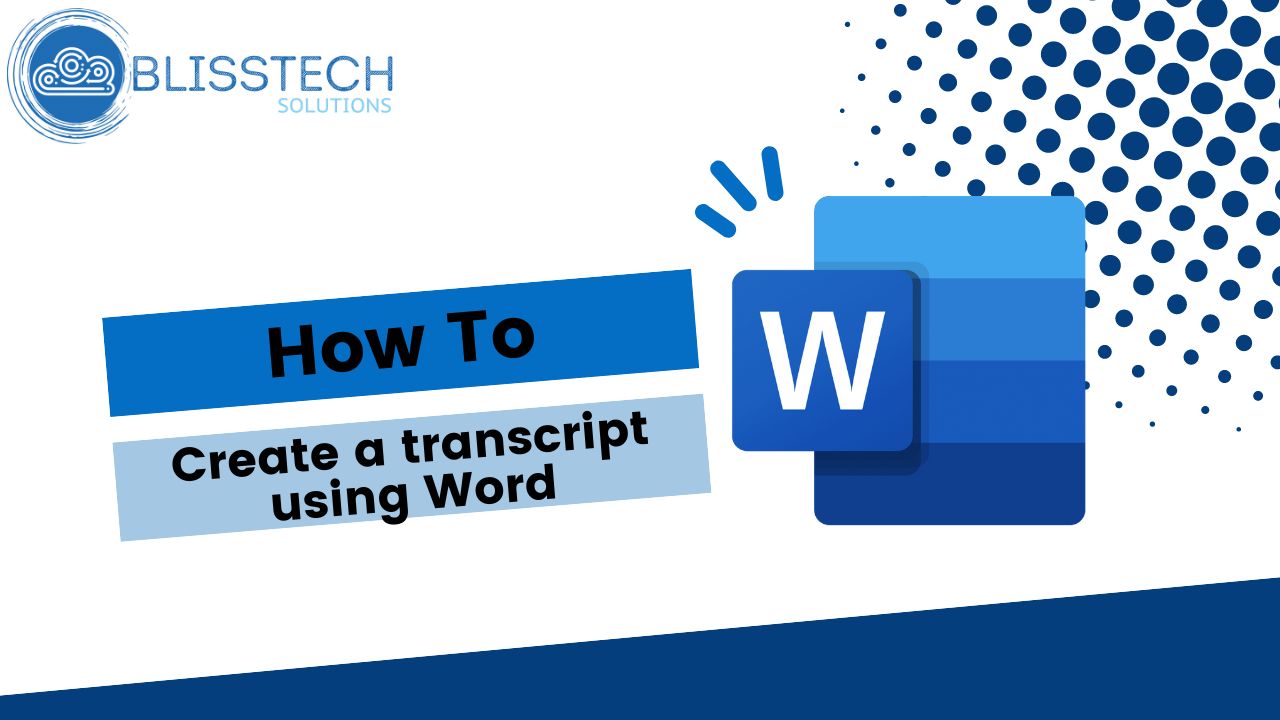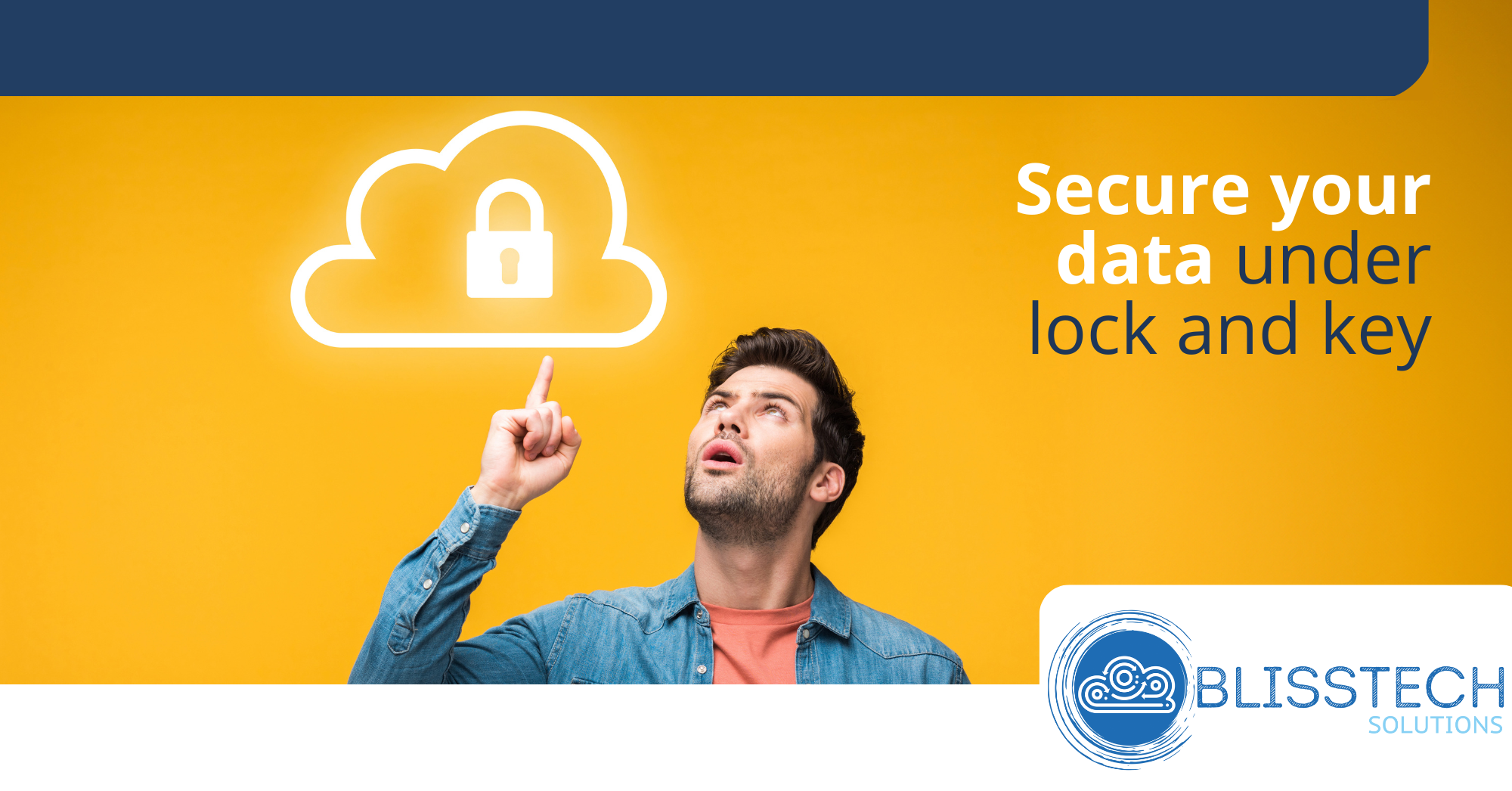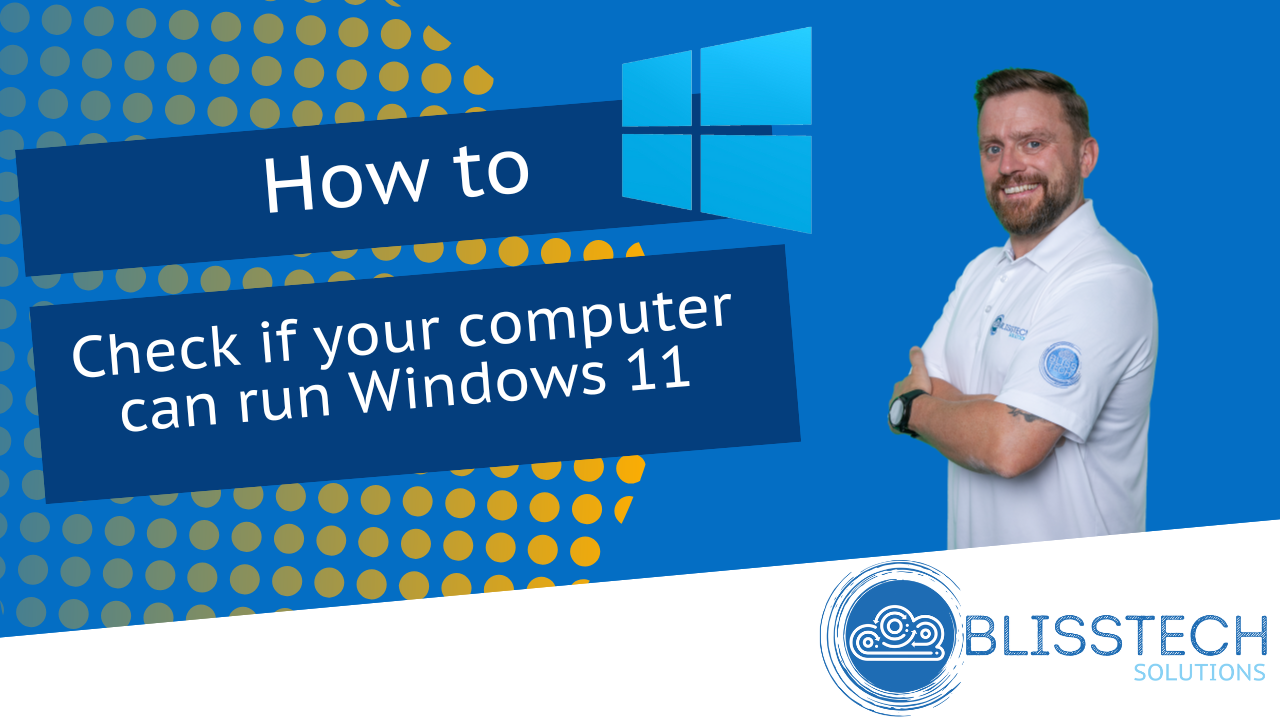Hello, Happy New Year and welcome to today’s Tuesday Two Minute Tech Tip which is about how to find the data you want to access in SharePoint and OneDrive.
If you are working with files in Teams and on SharePoint sites, you might wonder why you do not see the sites you want to access through OneDrive or SharePoint. This is because OneDrive and SharePoint will only show you recent or followed sites. To add sites/folders you must follow sites in SharePoint so that they appear in OneDrive.
This video will walk you through the process of following a site in SharePoint and then viewing it on OneDrive! Check out the video to learn more and subscribe to our YouTube channel https://www.youtube.com/channel/UCr8R…