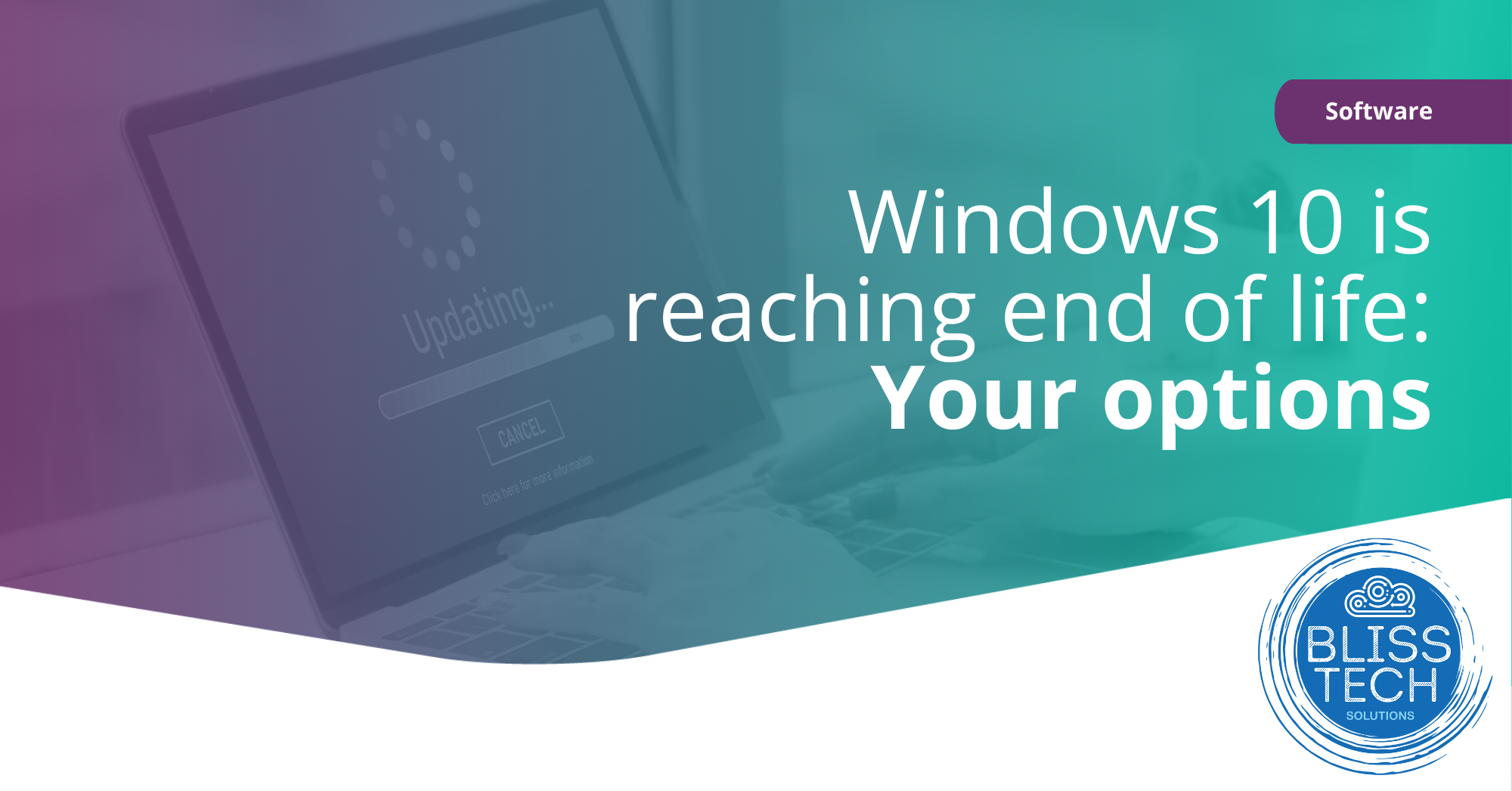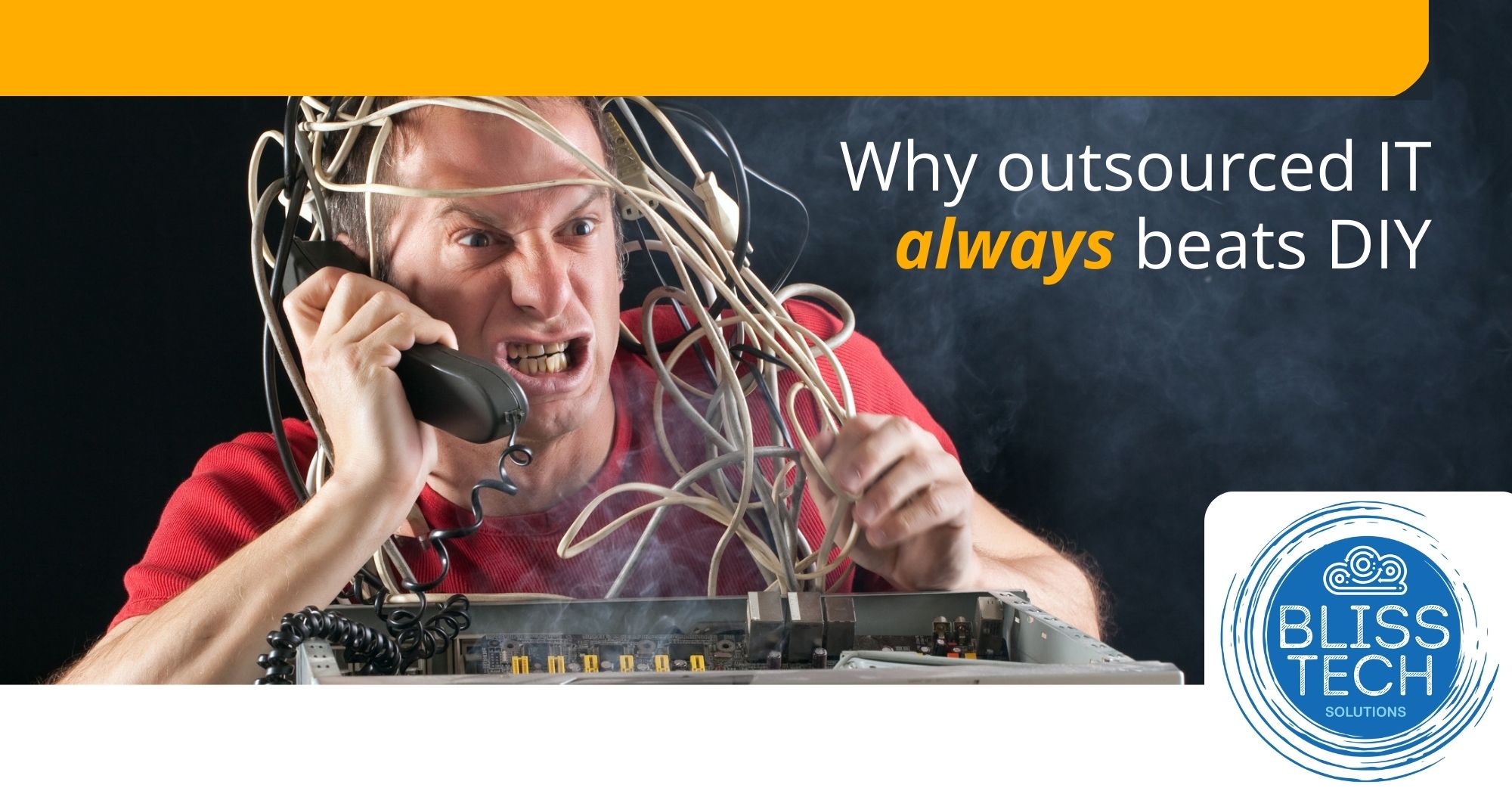How’s the January health kick going?
Lots of us take our health seriously – once a year, anyway – and it’s good to spend time thinking about whether you’ve been looking after yourself (and better still, doing something about it).
Your doctor would probably like to see you once a year for a health check, just to pick up any small problems and stop them getting worse.
It’s exactly the same principle with your technology.
So why not book in for an IT check-up, to make sure everything’s in great shape for the journey ahead?
You do this for yourself, you do it for your car, and it’s a good plan to think the same way about your workplace tech. Because it might have to work pretty hard in the year to come.
Getting everything checked out now will pay dividends later.
We’ll help to pick up any minor-but-urgent fixes that could help prevent a disastrous breakdown in a few months’ time. Sometimes a simple software update will speed things up dramatically – which means less time watching the egg timer!
If there are bigger, but non-urgent jobs that you can safely leave for another day, we’ll tell you that too.
And if you’re all good to go, you can carry on with confidence.
It may even be a great time to think about new technology and prioritise your IT projects. Do you know what you need to prepare for if you want your system to develop as your business grows? That could be something as simple as switching to cloud storage, or it could be a larger project, such as digital transformation.
Our experts carry out top-to-toe IT health checks for all kinds of businesses, and we’ll give you honest, jargon-free advice on the best solutions for a trouble-free tech set-up.
To book your check-up, get in touch.