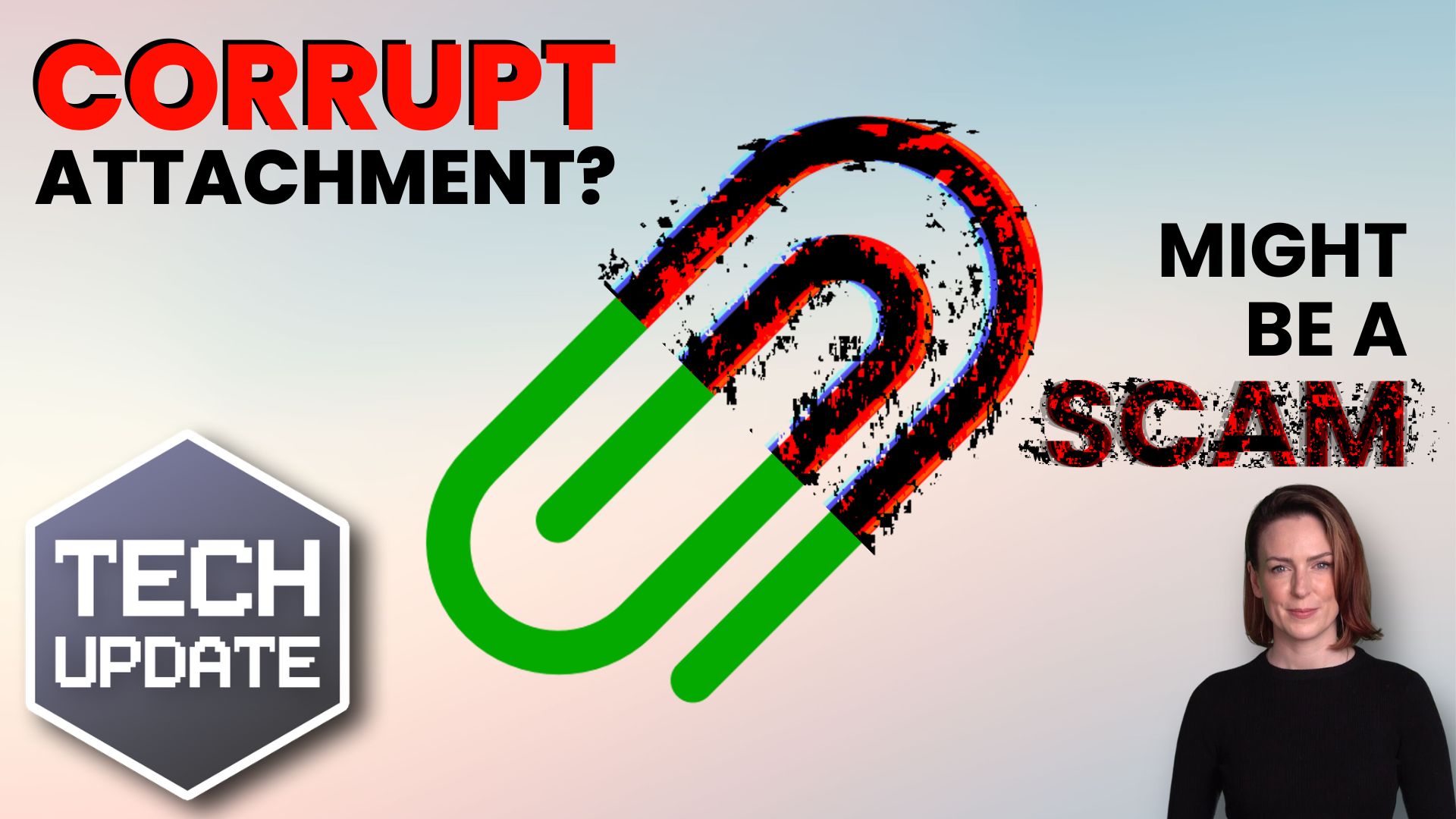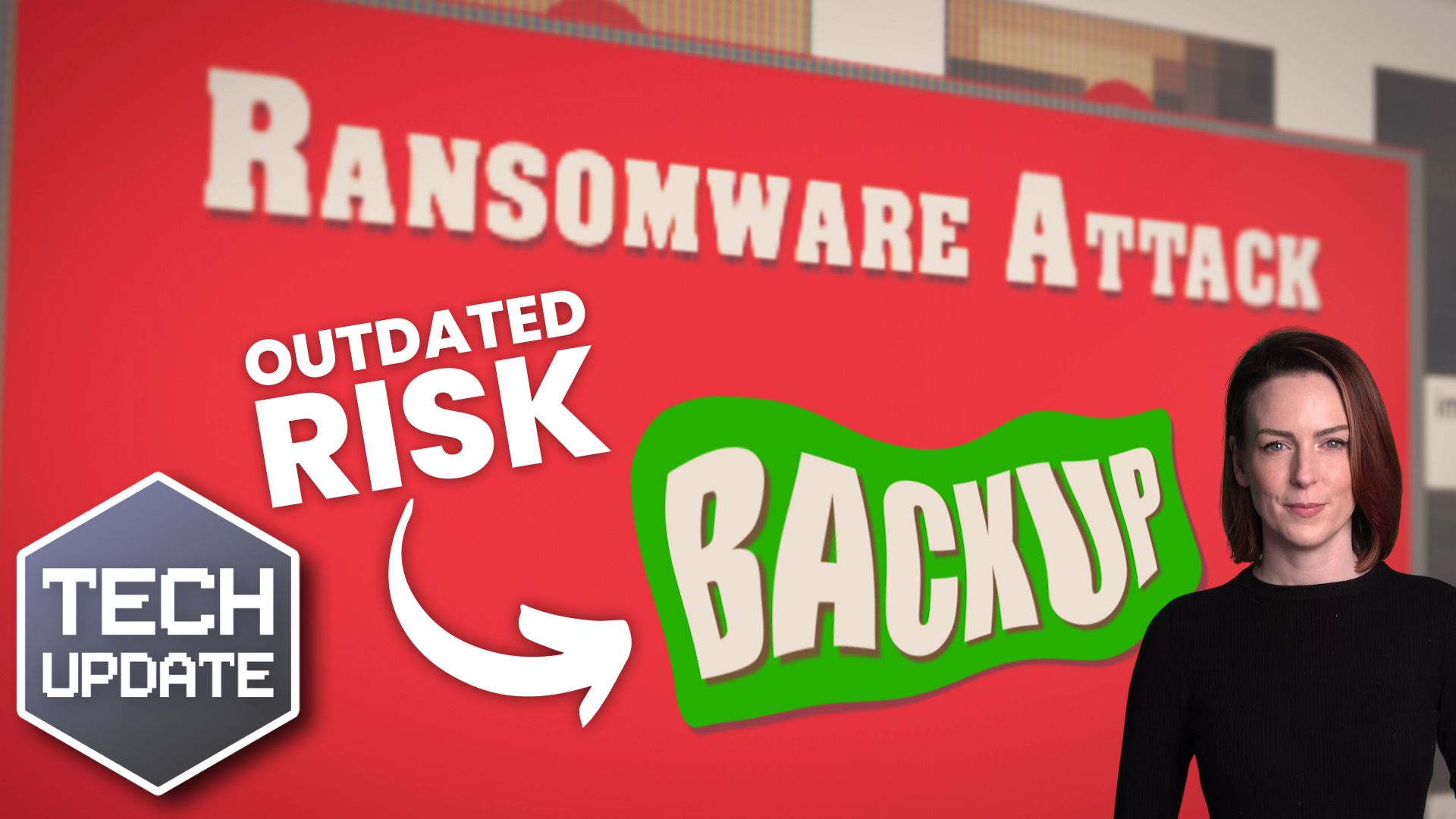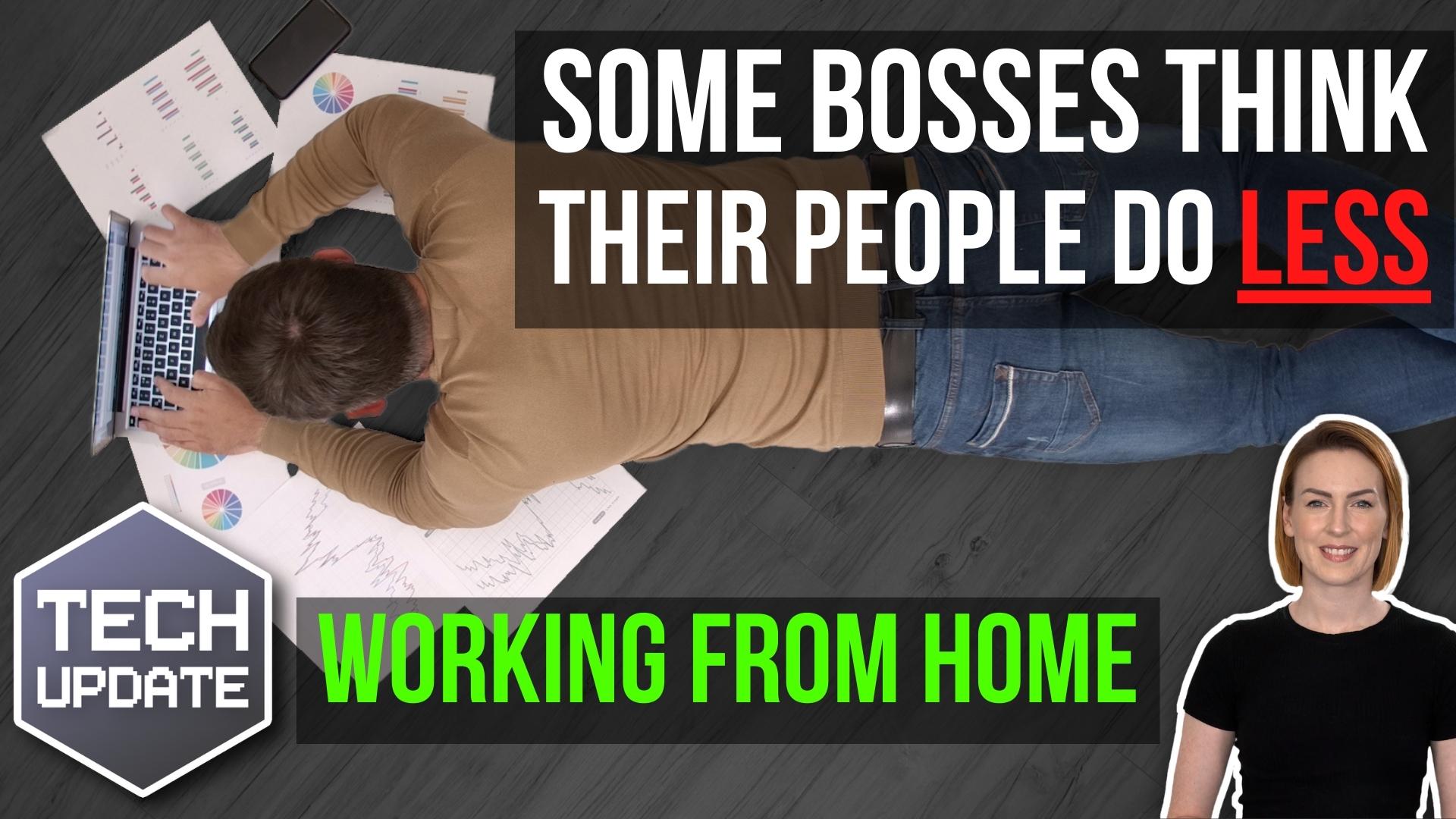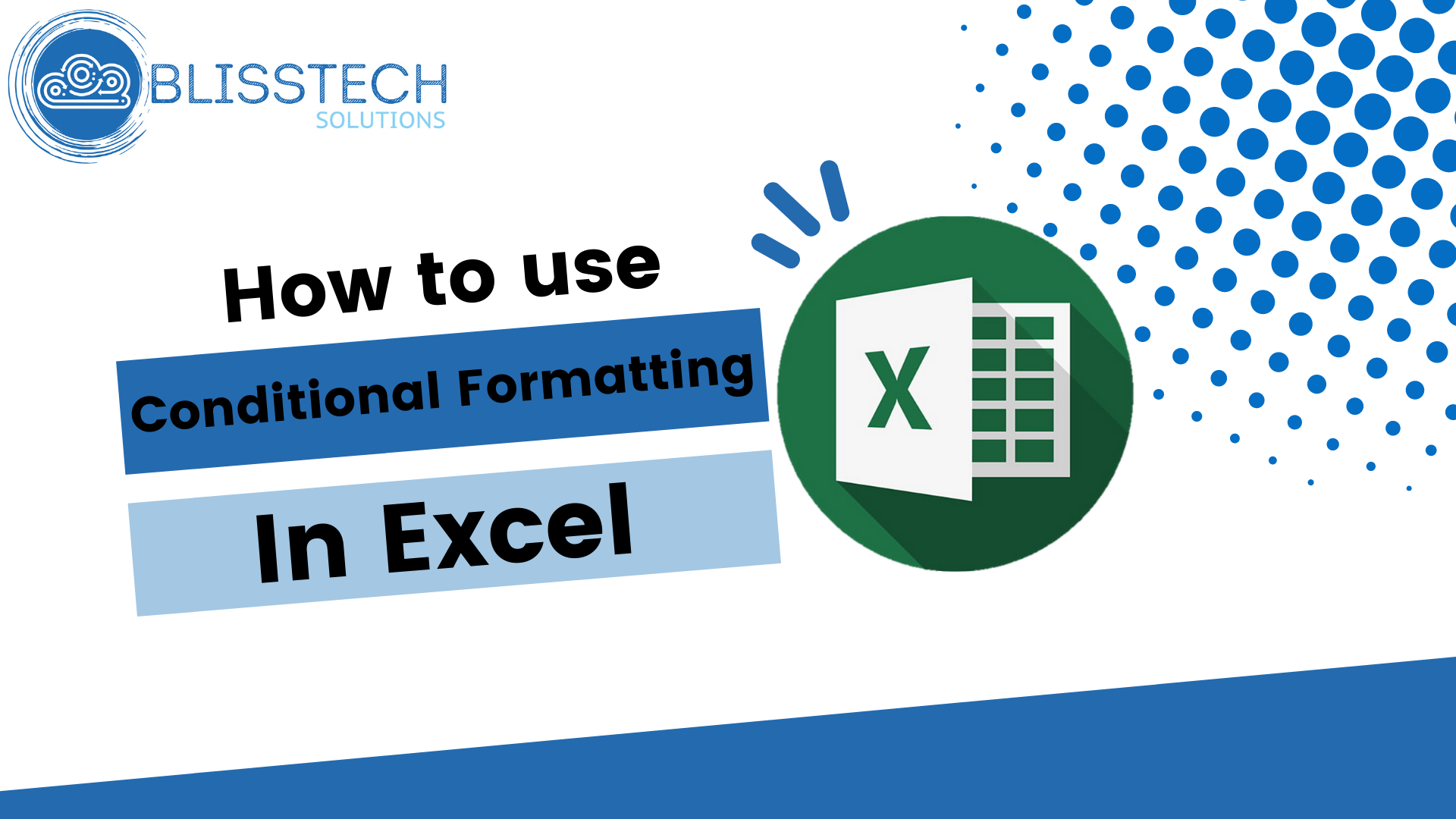Welcome to a new Tuesday tech tip video. In it, I will demo the Microsoft Teams Phone system.
Microsoft Teams has become a cornerstone for collaboration, offering seamless chat and meeting experiences for millions of users worldwide. But did you know that Teams can also function as a powerful phone system?
With Teams Phone, you can make and receive calls to and from regular phone numbers directly within the app, eliminating the need for a separate phone service.
Do you prefer to use a traditional desk phone or a mobile phone? That’s no problem; it will work with either.
In this video, I’ll provide a Microsoft Teams Phone demo, explore its key features, and show you how it can enhance your communication workflow.
Teams Phone is designed to keep you connected effortlessly whether you’re working from the office, home, or on the go. Don’t miss this chance to discover Microsoft Teams’ full potential!
As always, if you need any help or more info, please get in touch.
Check out the video to learn more, and subscribe to our YouTube channel.
Thanks for watching.