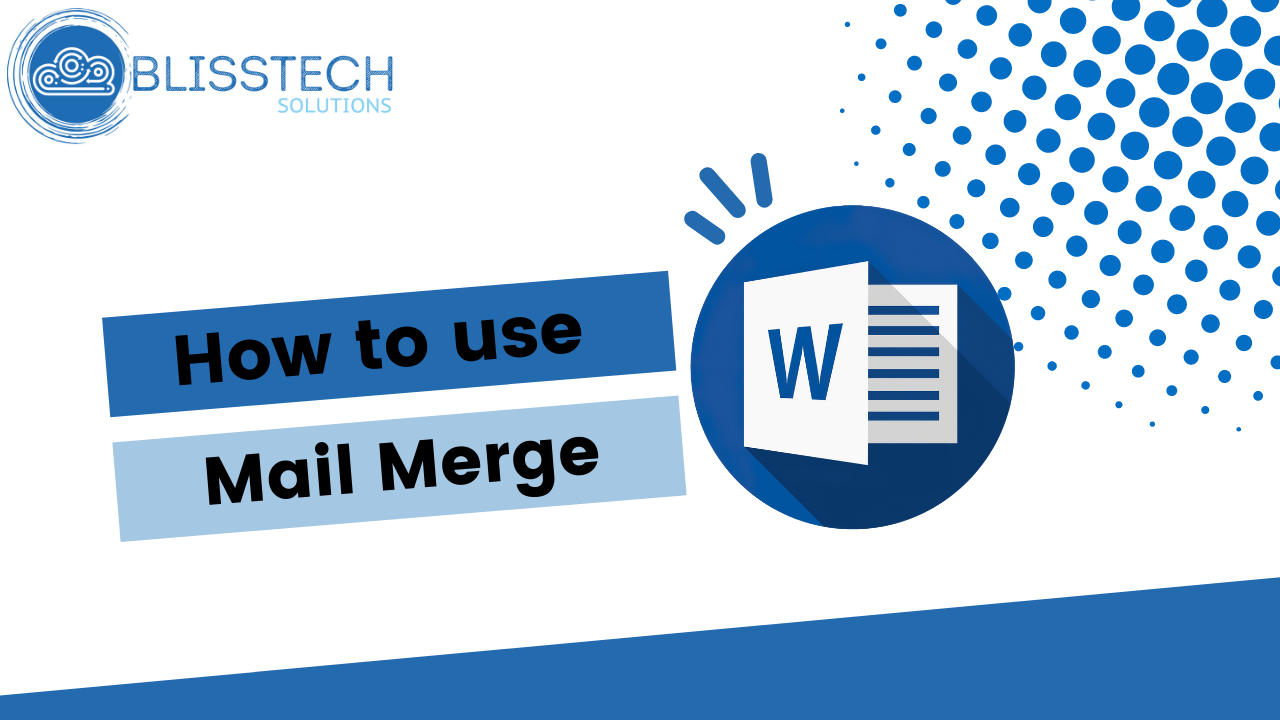If you’re all about doing everything you can to help your team maximise their productivity (who wouldn’t want that, right?), then you’ll love Copilot for Teams and what Microsoft has in store for us with its latest Copilot upgrades.
Imagine you’re mid-team meeting, brainstorming like there’s no tomorrow. Ideas are flying all over the place! Even the quickest note-taker among you won’t remember it all.
Never mind. Copilot’s got it. It can transcribe your conversation and understand your live chat, then summarise the most valuable insights.
It doesn’t stop there. Ever wish you could hit “undo” on a chat message and reword your response? Copilot can help with that, too. In fact, it can suggest a fresh message right there in the chat, which could save you lots of time and brain power.
Copilot’s call recap tool can help with normal phone calls too. Teams Premium subscribers will benefit from handy recaps. It’s like having that personal assistant you always wished for (but you still have to make your own coffee).
Microsoft’s also made IntelliFrame the default setting for video calls. What’s that, you ask? It uses AI to identify the individual video feeds of all participants so that everyone gets their moment in the spotlight during Teams Rooms calls. It also means no more awkwardly cropped faces or disappearing attendees.
Smoother team collaboration, more insightful meetings, and video calls that look like they’re straight out of Hollywood… Copilot for Teams brings it all!
If you’re not already maxing Teams in your business, we can help. Get in touch.