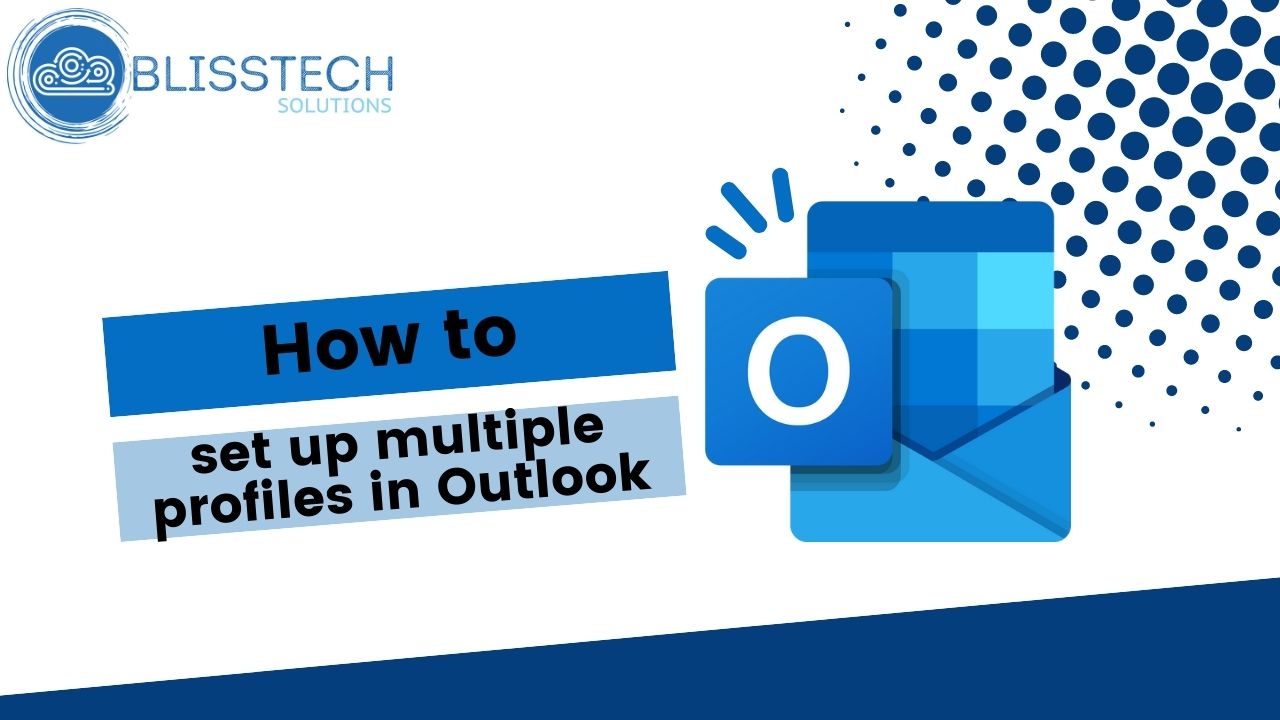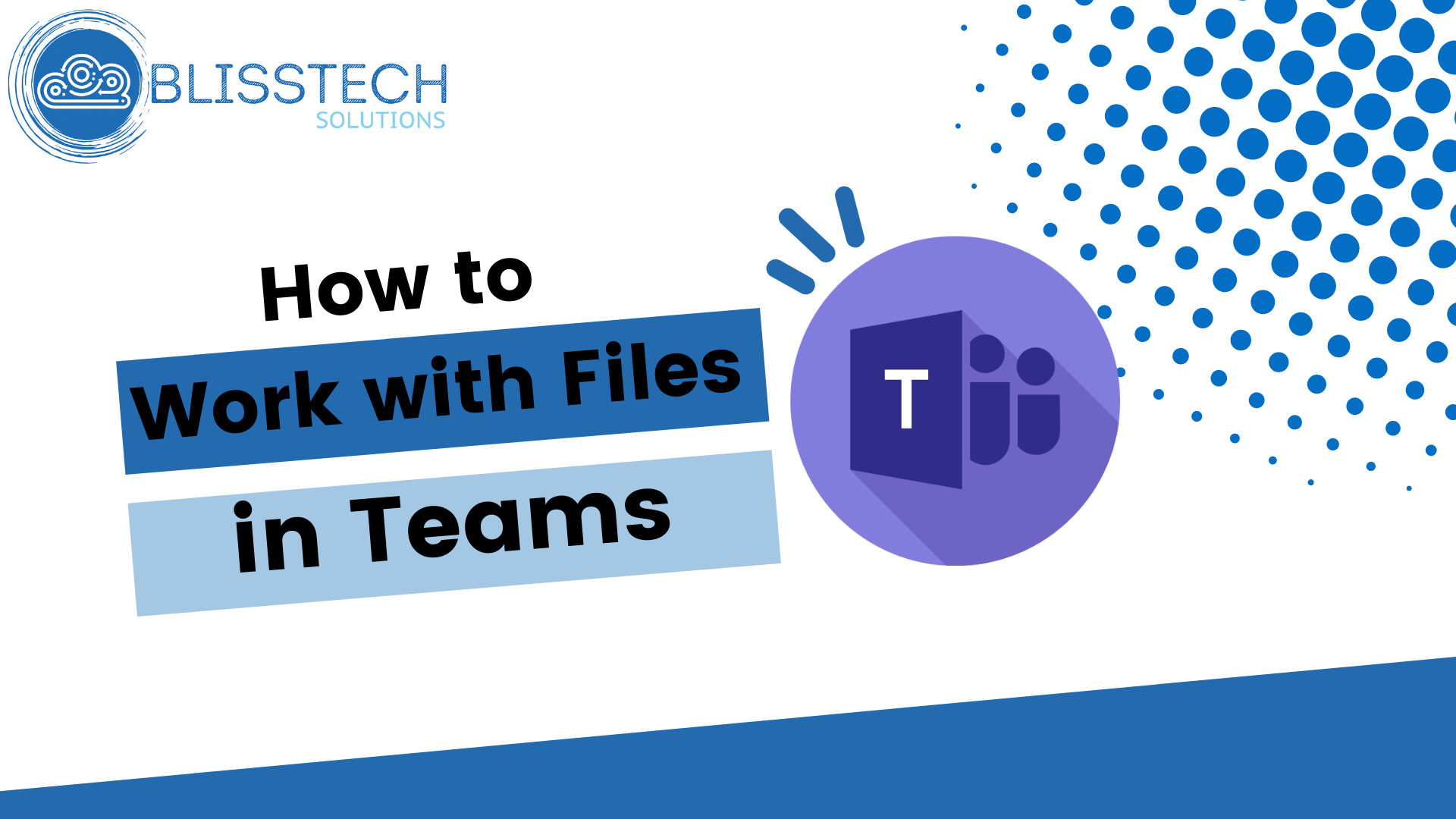Welcome to a new Tuesday tech tip video where I will show you a really cool Windows feature called Clipboard History.
Do you ever find yourself copying and pasting the same text or images over and over again?
If so, you’re not alone. But there’s a better way!
Windows 10 and 11 have a built-in clipboard history that lets you keep track of the last 25 things you copied.
This means that you can easily paste something you copied hours ago without having to copy it again.
In this video, I’ll show you how to use clipboard history in Windows to your advantage. By the end of this video, you’ll be a clipboard history pro!
Check out the video to learn more, and subscribe to our YouTube channel.
Thanks for watching.