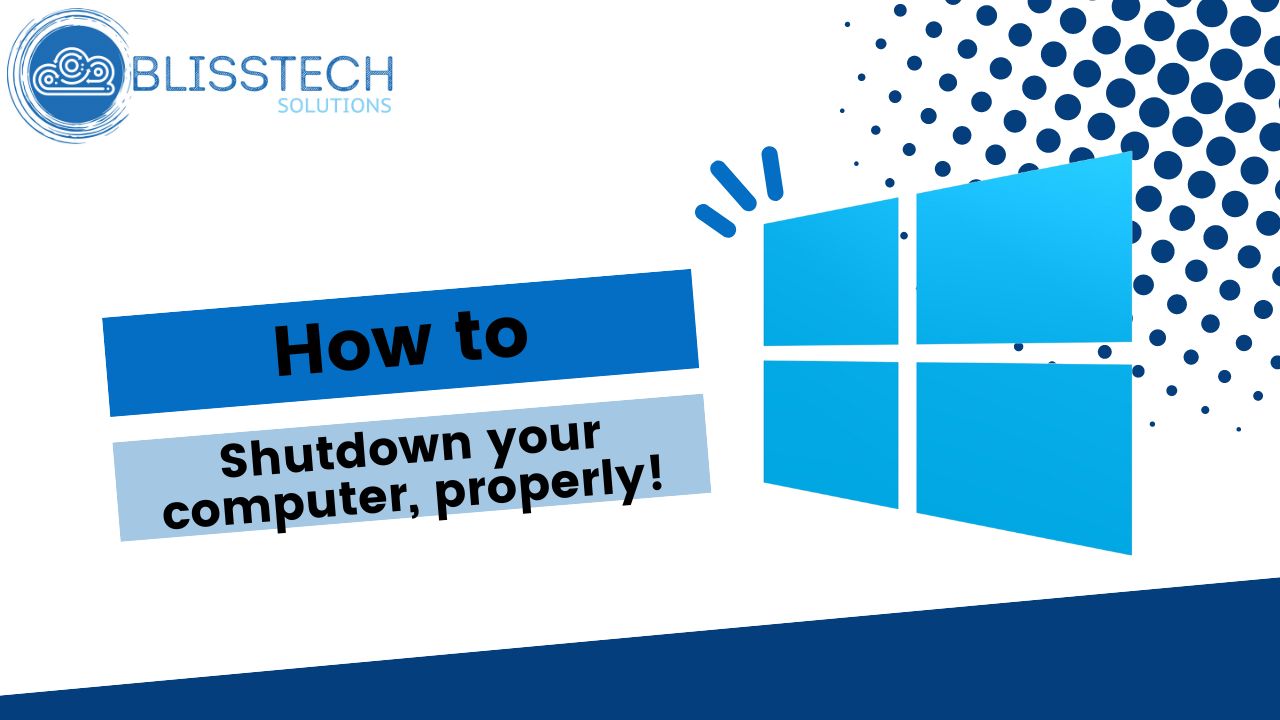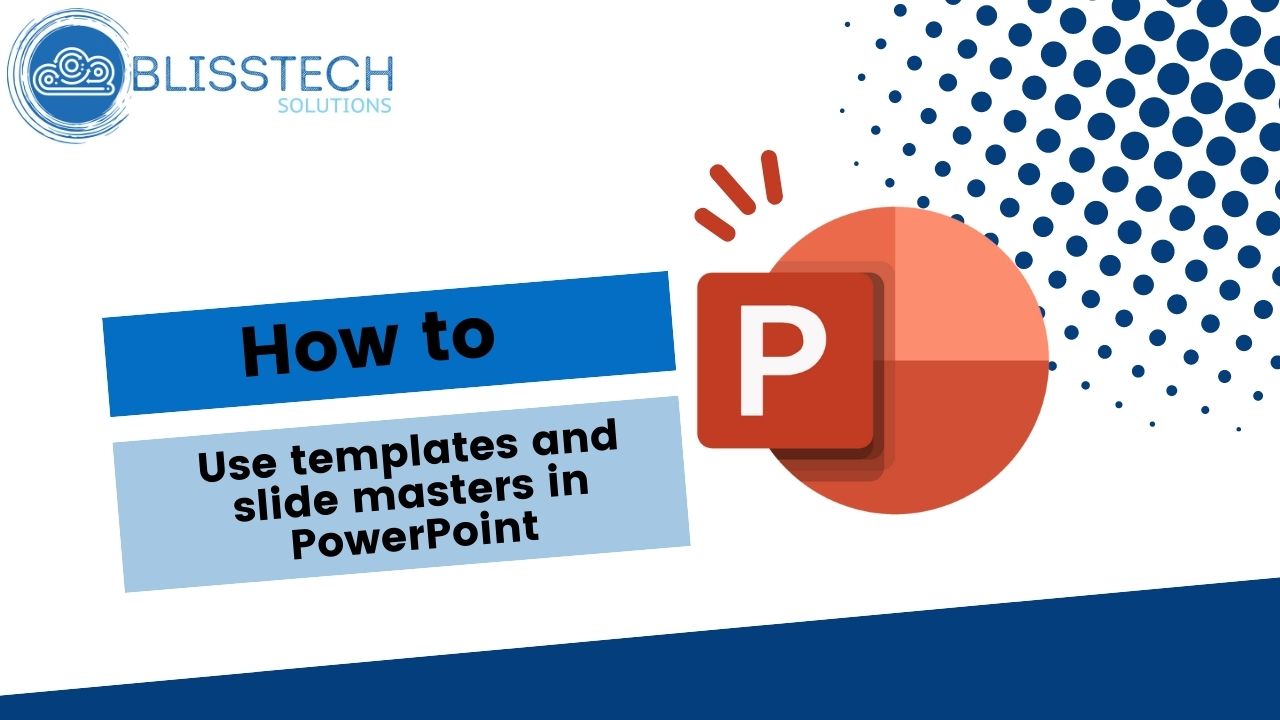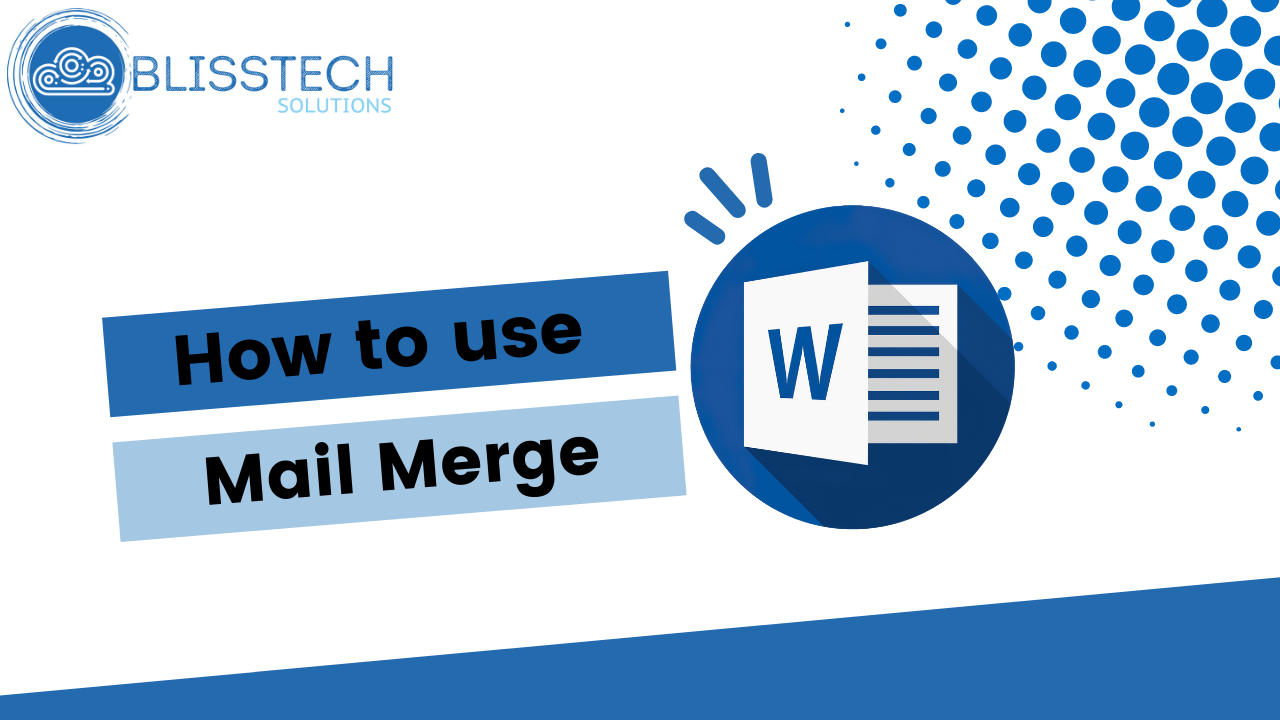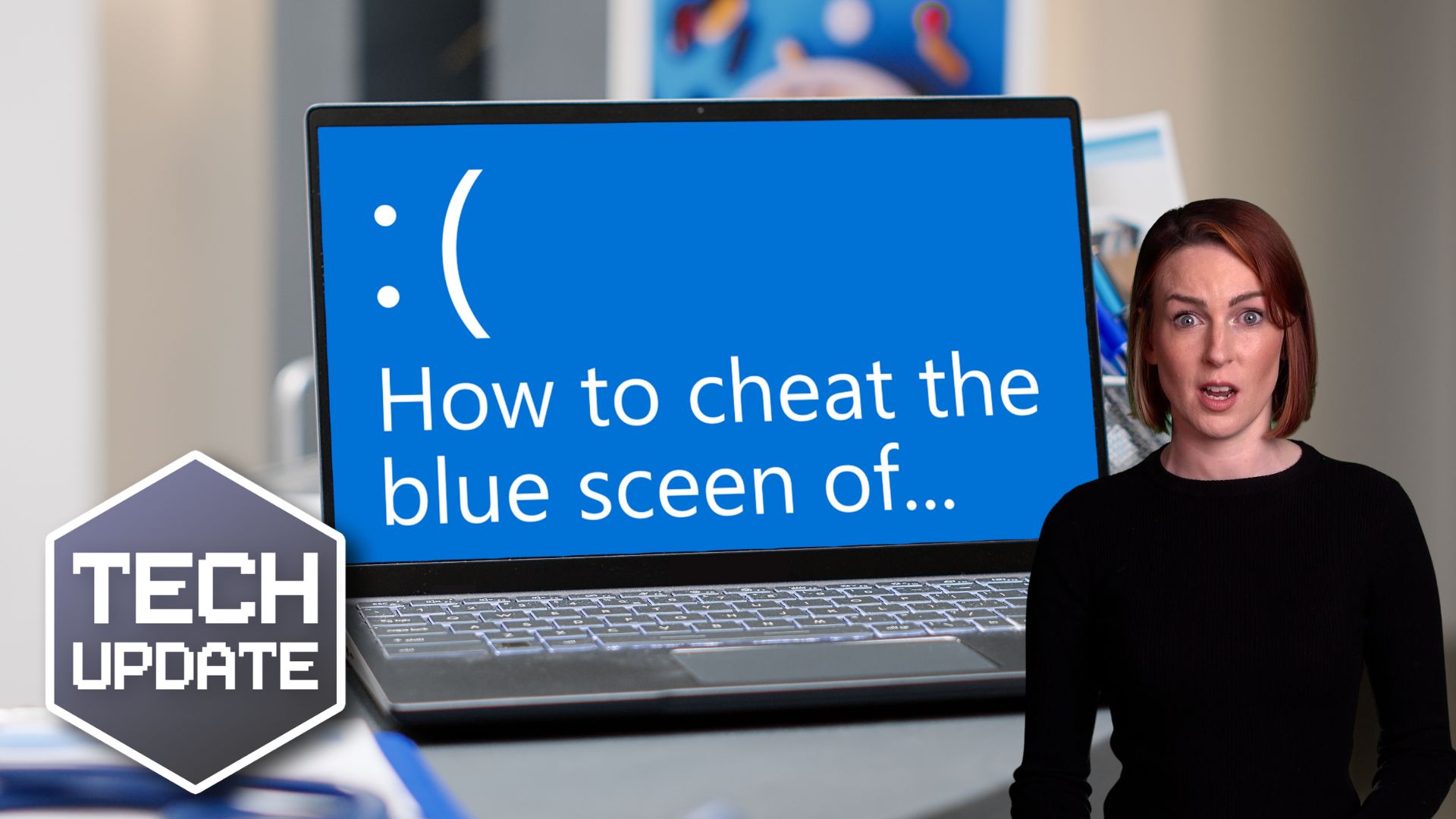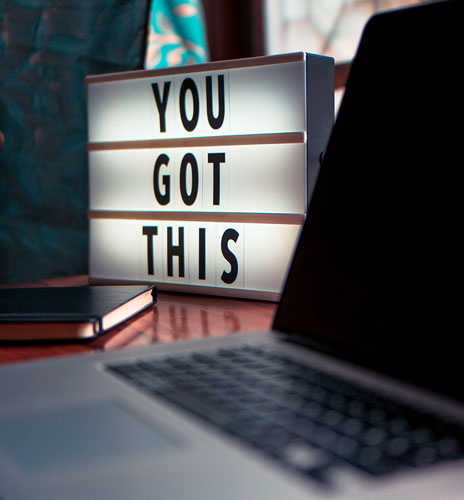Productivity tools are supposed to make you more, well… productive.
But if they’re not embedded properly within your business, tasks can actually end up taking longer than they should. That’s frustrating for employees and you. It wastes time, and it costs money – which is the opposite of being productive.
So how can this happen?
Often a lack of consistent training means everyone is using tools differently, or finding their own workarounds. Maybe the tools haven’t been properly integrated with other apps, creating additional work. Or perhaps employees simply don’t find some tools useful and give up on them.
Bringing new technology into your business can be a big step – so big that lots of owners try to avoid it completely. That might be because of understandable risk aversion, or because they simply don’t have enough information to choose the right solution from the thousands of available options. It doesn’t help that nearly all tools work differently and offer different advantages.
What most business owners need is expert help. It’s easy to say you plan to introduce new productivity tools to keep employees happy and to gain a competitive advantage, but in practice it’s a lot more involved.
One thing’s for sure. As AI solutions become more and more integrated into new solutions – and others in your industry start to benefit from the new tech landscape – businesses that don’t keep up, risk being left behind.
Working with professionals can not only help to identify the most suitable tools for your business…
But also to help get the most from them by ensuring all your people are fully trained.
That means you’ll not only be getting all the productivity benefits you hoped for from your investment, you’ll also have a more engaged, better skilled and more productive workforce.
This is something we help businesses with all the time. Get in touch if you’d like us to do the same for you.