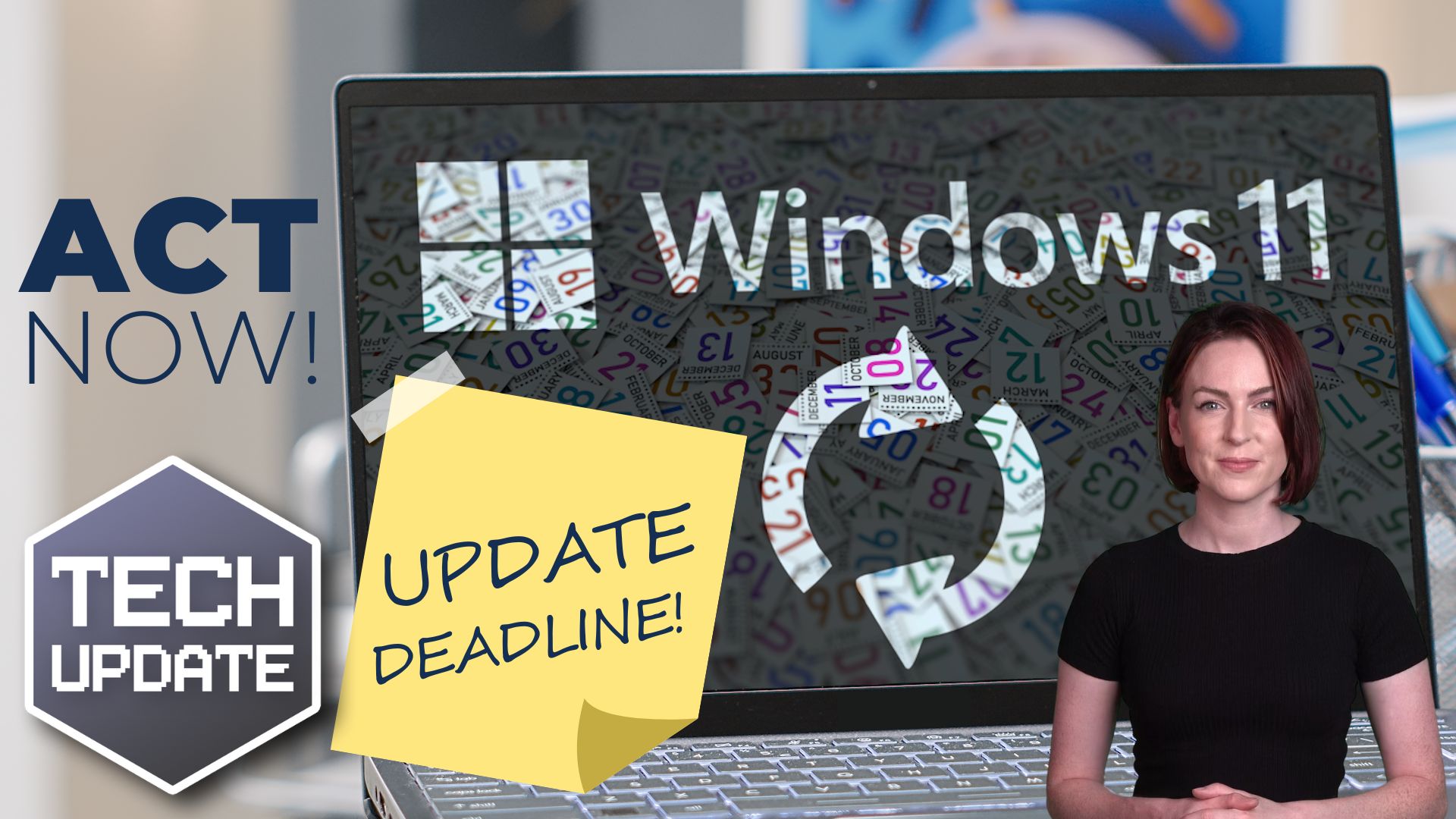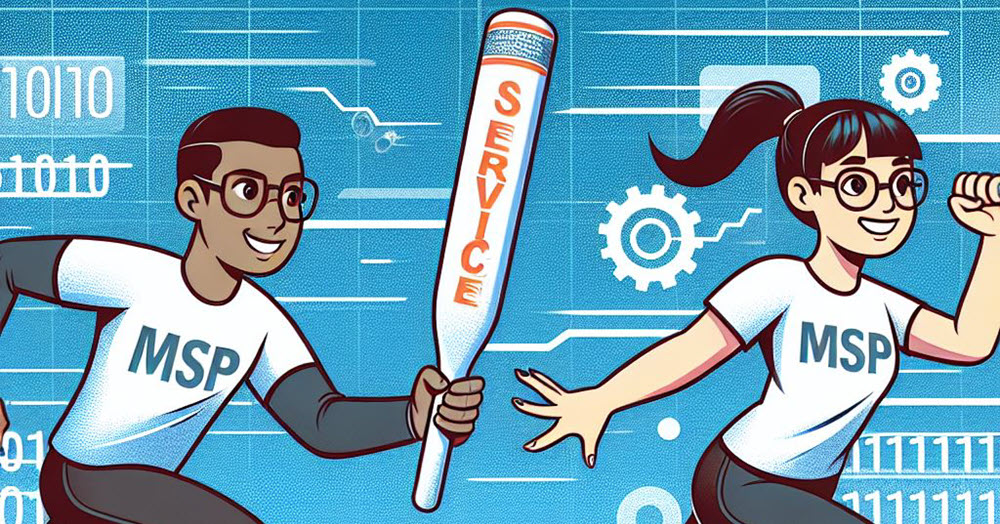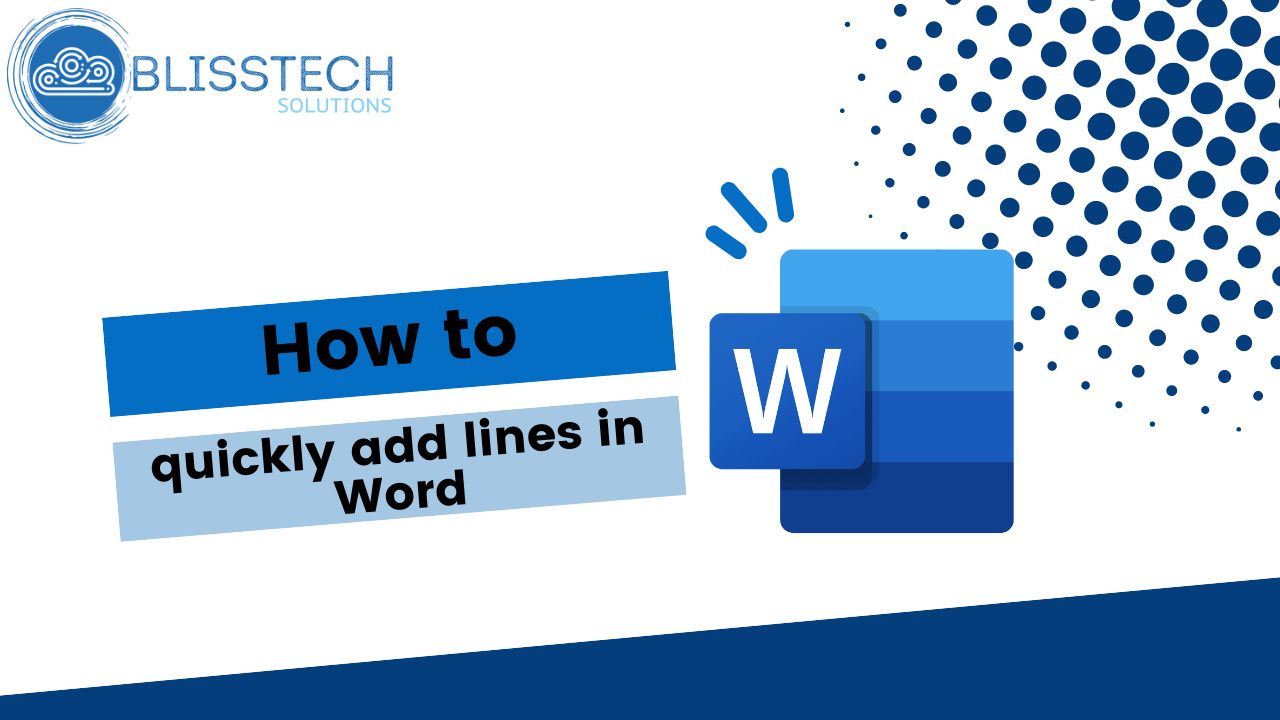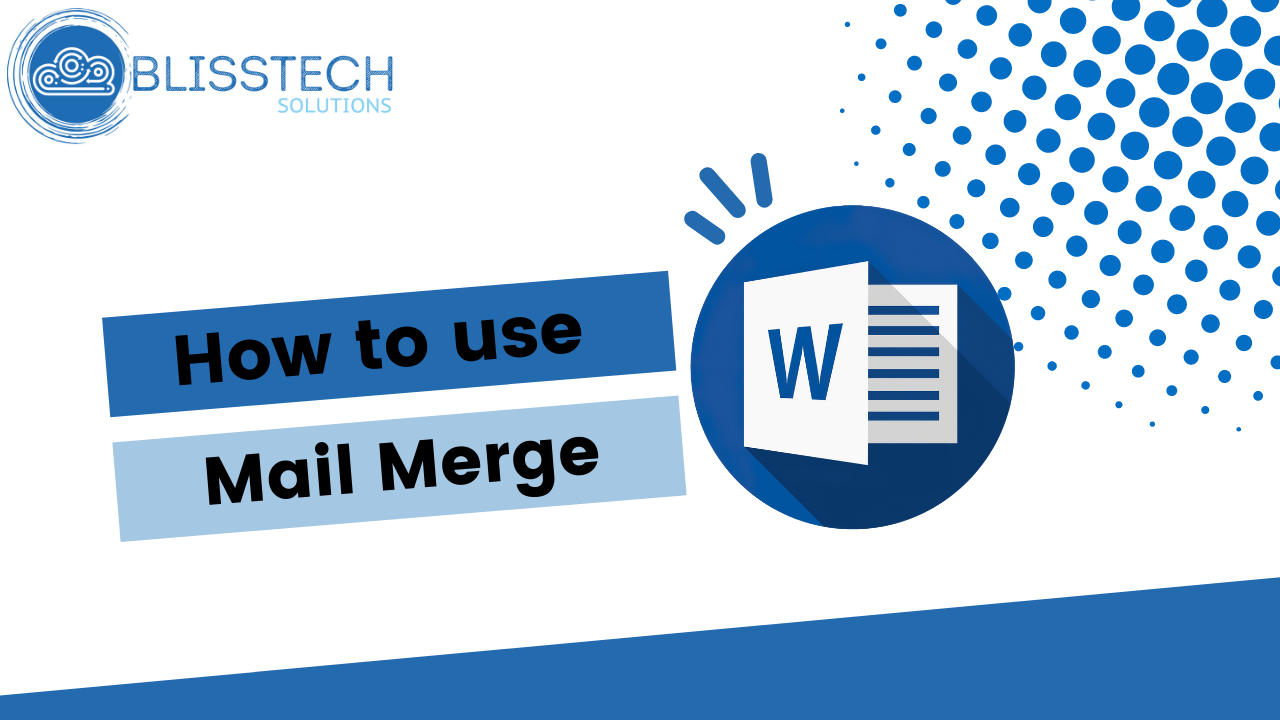When you think about tools for remote working and chatting online, Zoom may be one of the first names in your mind.
But its popularity has opened the door for cyber criminals. They’re using its name to steal sensitive data.
Researchers have discovered at least six convincing-looking download sites. They’re not the real thing. They’re designed to tempt you into downloading FAKE Zoom software, containing ‘info stealers’ and other forms of malware (malicious software).
Accidentally use one of these sites thinking that you’re downloading a Zoom update… and you risk having sensitive data stolen. Possibly your banking info, passwords or browser history.
Some can even steal your multi-factor authentication details. That could give cyber criminals access to your most sensitive data.
The research also found these ‘stealer logs’ for sale on the dark web, where criminals can buy this information and use it to gain access to business networks.
Once a cyber criminal has access to your network, every piece of data you have stored becomes a target. In extreme cases, this can leave you vulnerable to ransomware attacks, or data theft.
While these fake sites can be incredibly convincing, take these simple steps to avoid being fooled.
- Before you download the Zoom application (or any application), double check the address of the website you’re on. Is it what you’re expecting? If you clicked an email to get to that site, are you 100% sure it’s from the real company?
- Study the rest of the web page too, looking for anything that doesn’t ring true, such as spelling mistakes or a clunky layout.
- Make sure your security software is up to date and is actively scanning for malware and suspicious downloads.
- Have a plan to roll out this advice across your business.
If you need any help or advice to keep your business protected from malware and other security threats, get in touch.