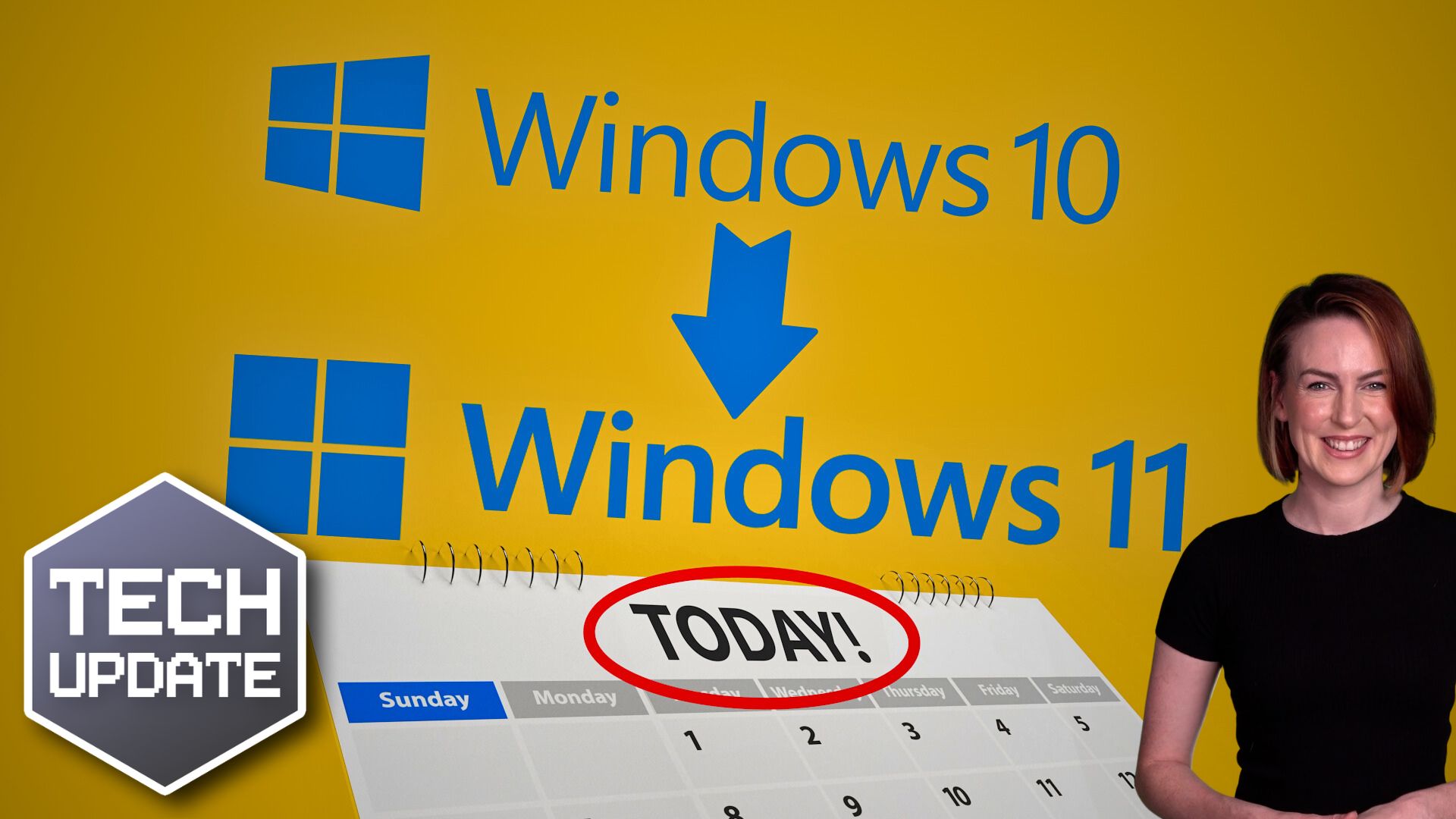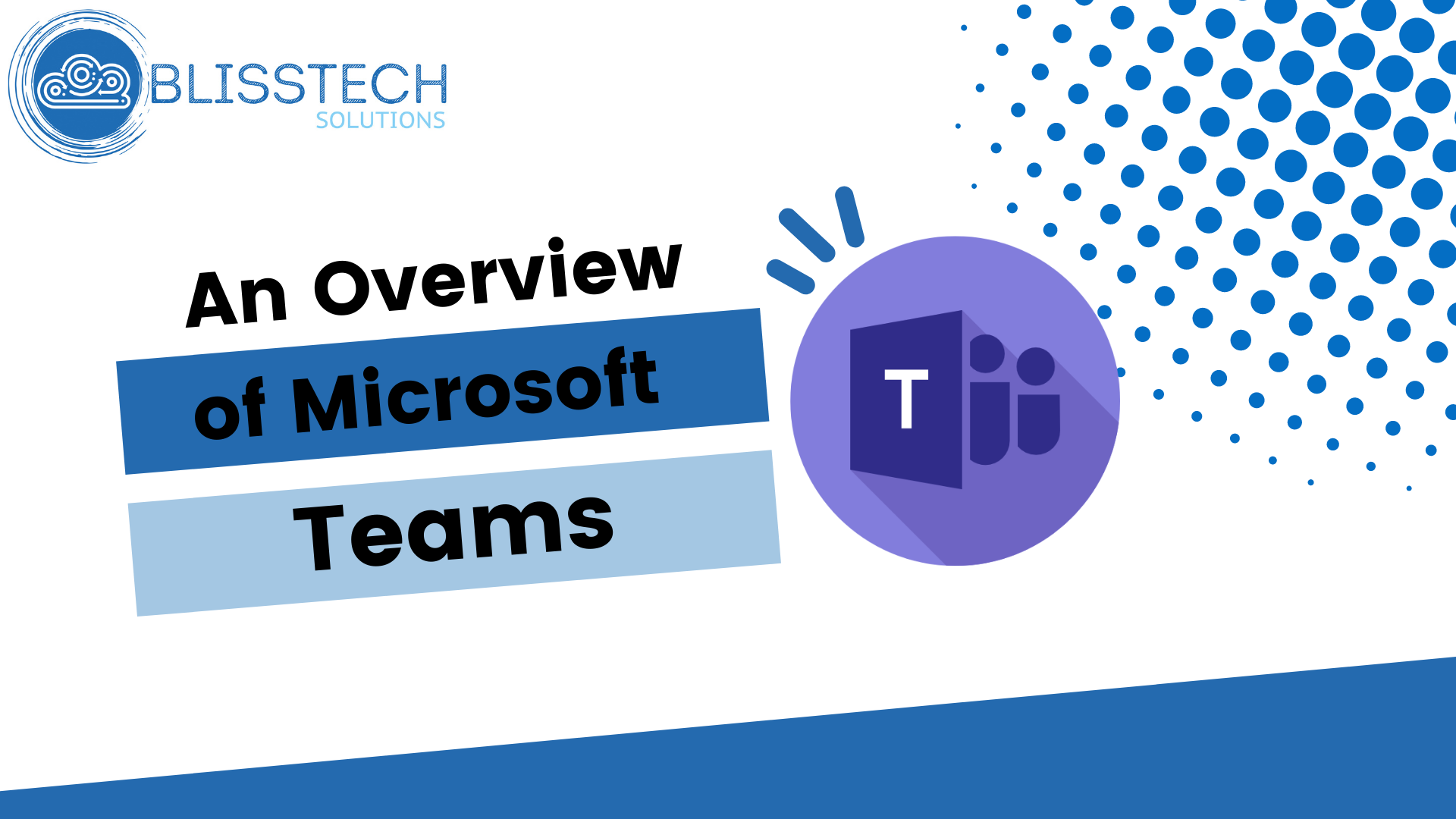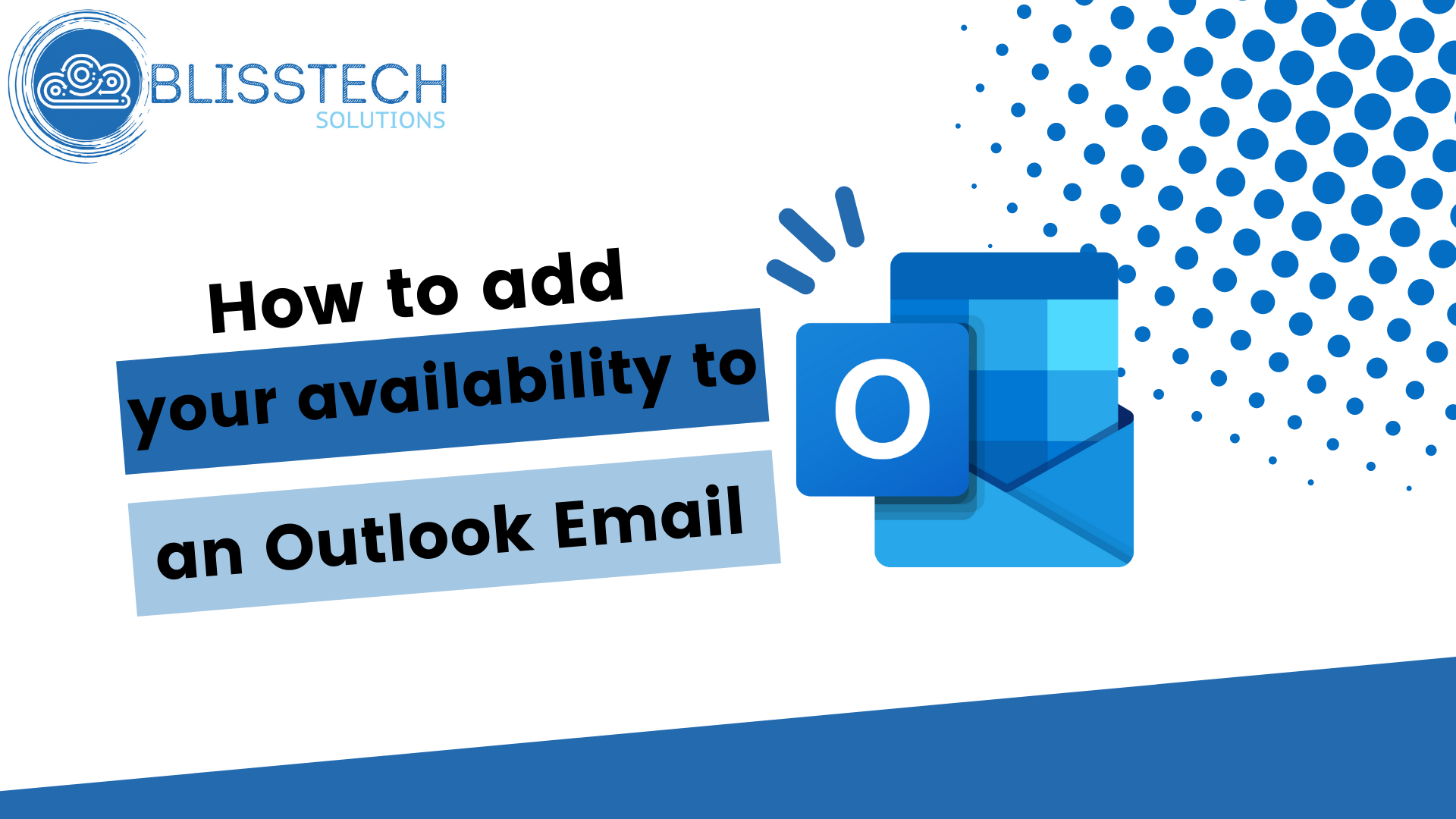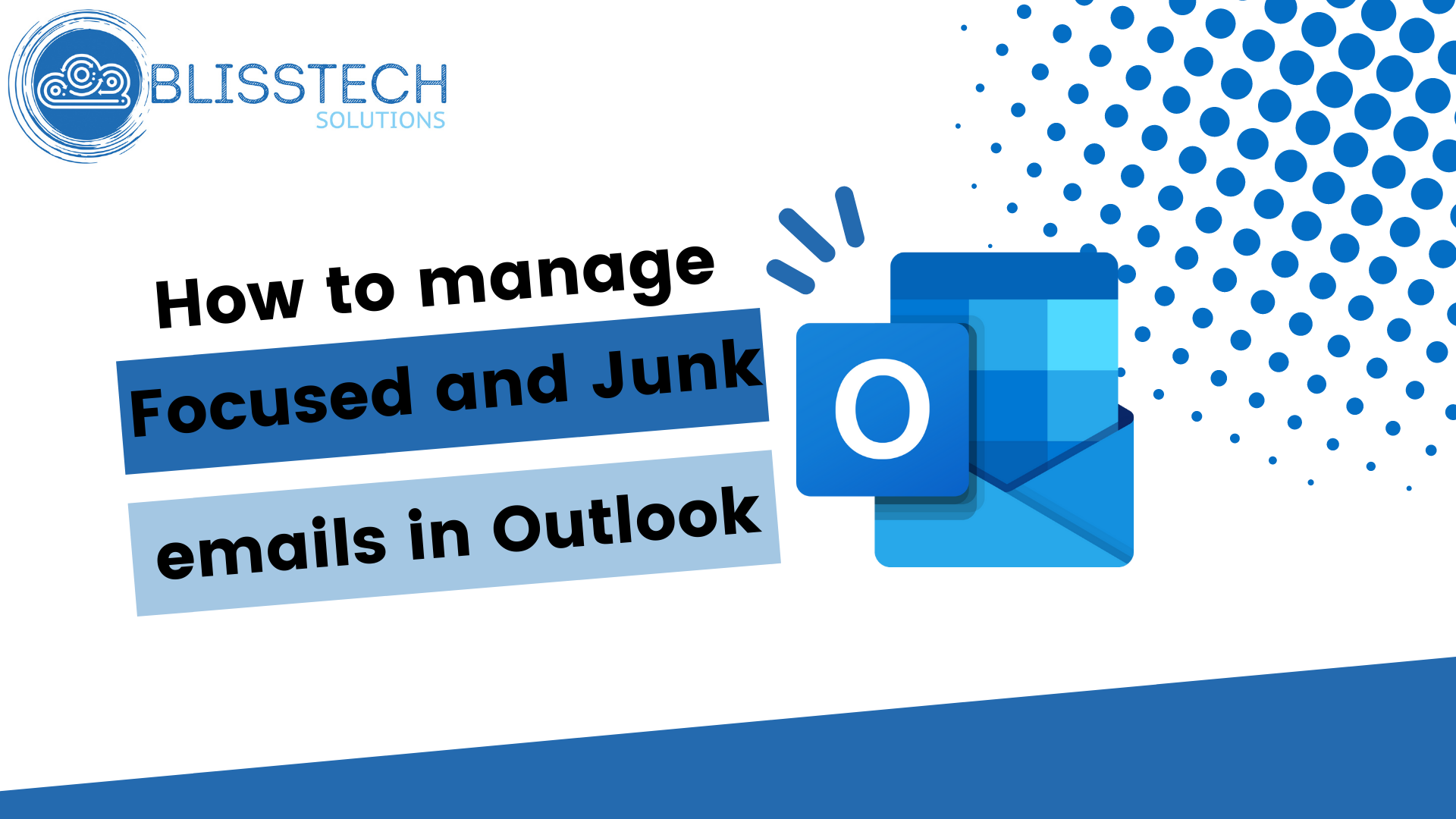Introduction
It can be difficult to keep track of all of your online passwords, especially if you have multiple accounts for different purposes. But did you know that there is a way to keep all of your passwords safe and secure? A password manager such as LastPass can create and store complex passwords for all of your different online accounts, making it difficult for hackers to gain access to your personal data.
What is a password manager?
A password manager like LastPass is a software program that helps you create and store complex passwords for all of your different online accounts. This makes it difficult for hackers to gain access to your personal data, as they would need to guess multiple passwords in order to access all of your accounts.
How do they work?
When you create an account with a password manager, the program will ask you to create a master password. This is the password that you will use to access all of your other passwords and is the only password you will need to remember.
The software will then create and store complex passwords for all of your different online accounts. It is important to note that these passwords are stored in an encrypted format, so even if a hacker were to gain access to the password manager, they would not be able to read your passwords.
When you need to login to one of your online accounts, the password manager will automatically fill in the correct password for you. You can also use it to generate new passwords when you create new online accounts.
Why you should use a password manager?
There are a number of reasons why you should use a password manager, but here are some of the most important ones:
- It can be difficult to keep track of all of your online passwords, especially if you have multiple accounts for different purposes. A password manager can help you keep all of your passwords safe and secure in one place.
- They create and store complex passwords for all of your different online accounts, making it difficult for hackers to gain access to your personal data.
- They will automatically fill in the correct password for you when you need to login to one of your online accounts, so you don’t need to remember multiple passwords.
- Password managers protect you from phishing attacks as they will only fill the passwords into the legitmate website, not a phishing website that is trying to steal your password.
- The best password managers (like LastPass) will audit the security of your passwords and tell you which ones are weak, reused across different websites or if your login details have been leaked on the Dark Web.
- In a business setting, proving a solution like LastPass for all of your employees helps them to keep their passwords and your business secure. You can even use it to report on the password health across your whole business.
How to get set up
If you want to start using a password manager to keep your online information safe and secure, here are some steps that you can follow:
- Decide which password manager you want to use. There are a number of different password managers available, so you can choose the one that is best for you.
- Create an account and choose a master password.
- When you next login to your online accounts the password manager will automatically save them for you.
- When you next need to login to one of your online accounts, the password manager will automatically fill in the correct password for you.
- Use the password manager to generate new passwords when you create new online accounts.
Conclusion
A password manager is a software program that helps you create and store complex passwords for all of your different online accounts. This makes it difficult for hackers to gain access to your personal data, as they would need to guess multiple passwords in order to access all of your accounts.
There are a number of reasons why you should use a password manager, but the most important ones are that it can help you keep track of all of your passwords, creates complex passwords that are difficult for hackers to guess and will automatically fill in the correct password for you when you need to login to one of your accounts.
Overall, a password manager is a valuable tool that can help you keep your online information safe and secure and make keeping your password secure a lot more convenient.
Want to use a solution like LastPass to keep your business secure? Blisstech Solutions can help, so please get in touch.