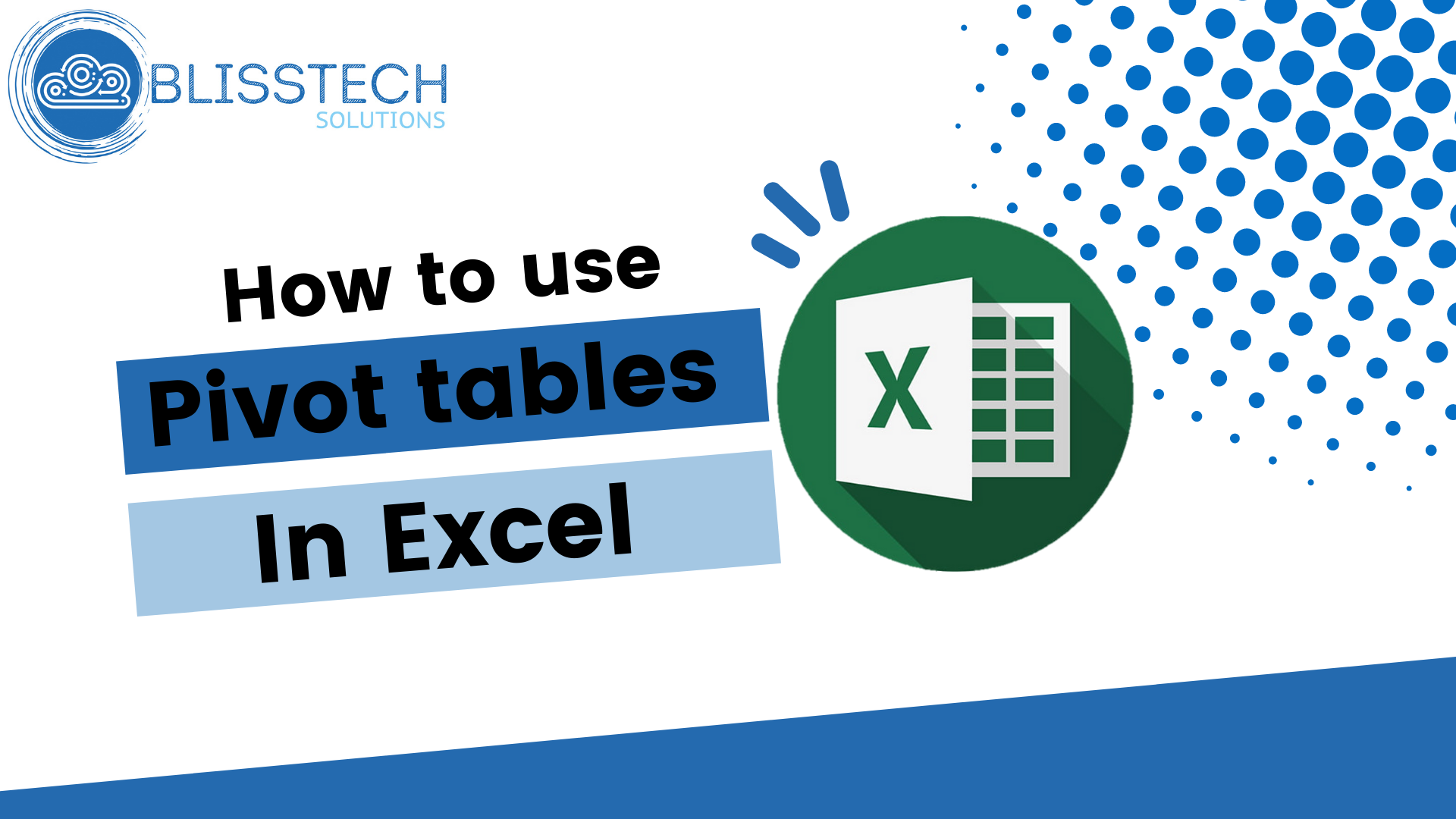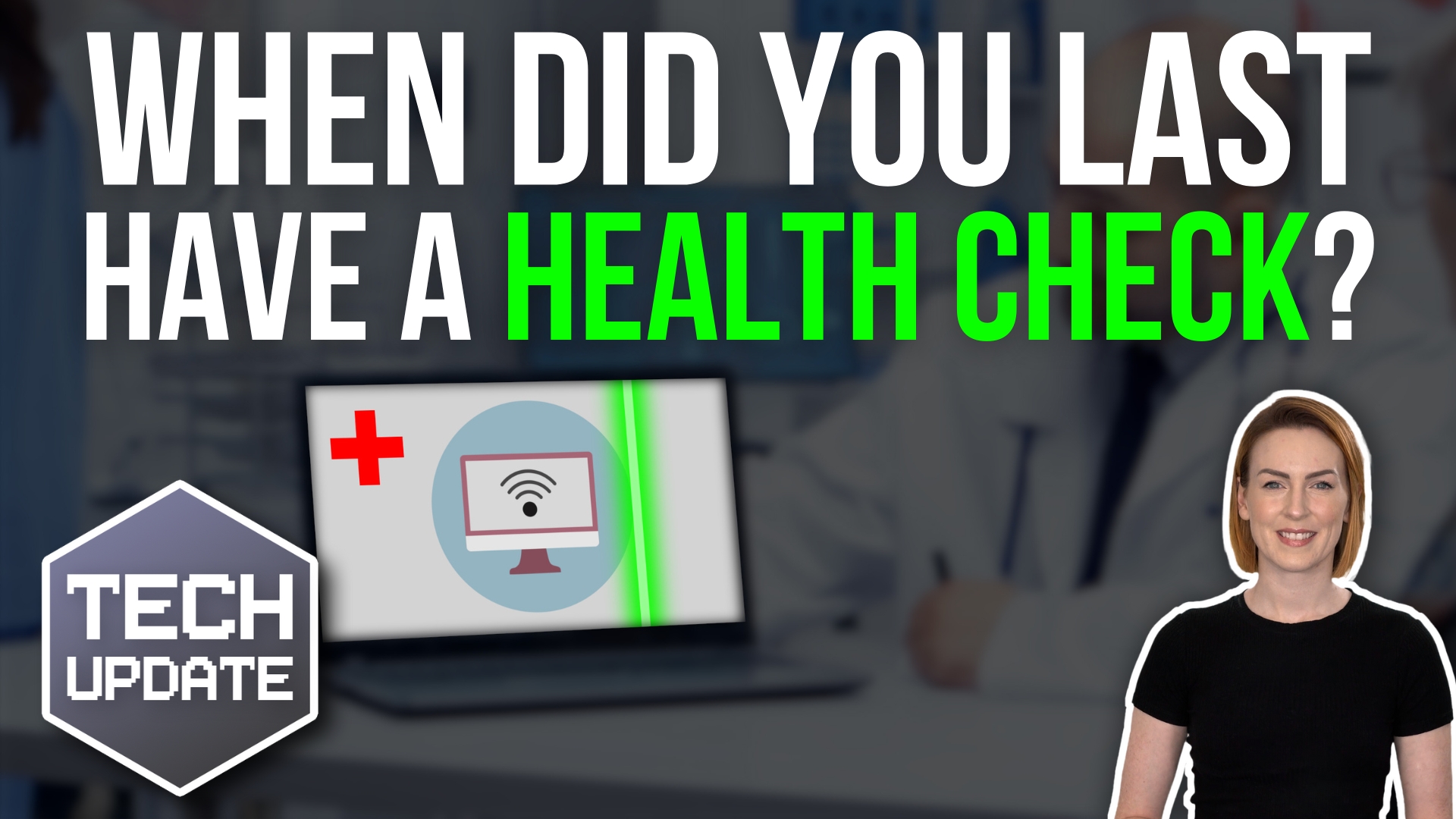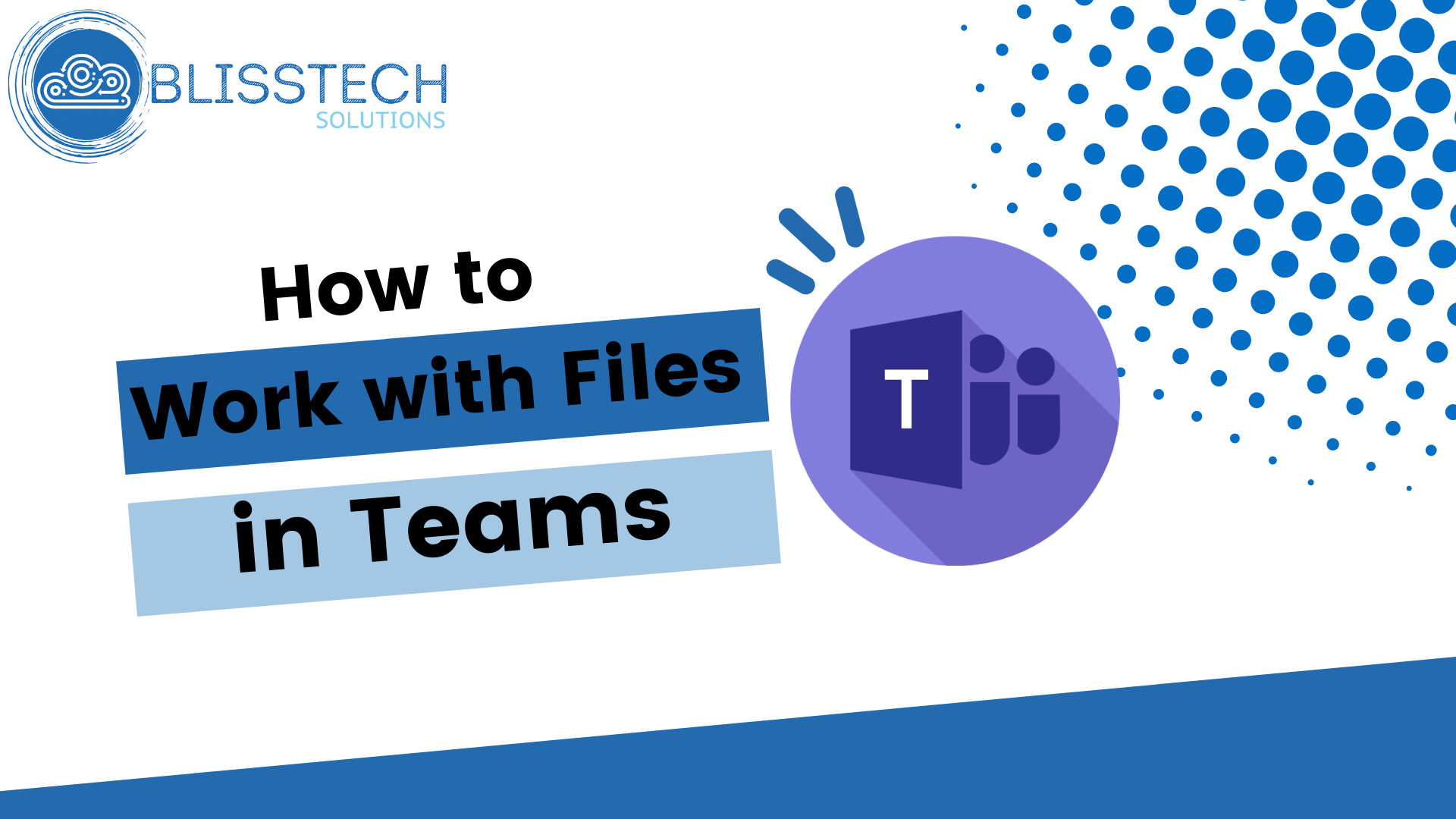This Tuesday Two Minute Tech-tip shows you how to automate customised emails and letters using Mail Merge.
Imagine; you need to send a letter or email to 10s, or even 100s of people with the same base content, but personalised for each recipient.
You could manually personalise this, but this could take a very long time, and you have better things to do!
This is where using Mail Merge will save you loads of time by automating this for you.
And guess what, this feature is already there for you in Microsoft Word!
This tip will save you a lot of time by explaining:
👉 How to quickly create 100s of personalised emails or letters.
👉 How to Mail Merge to email or printer.
👉 How to merge the data you may already have in a spreadsheet into a document or email.
These tips will help you to:
💥 Save time by avoiding manual data entry.
💥 Quickly send multiple personalised messages without third-party tools.
Thanks for watching.