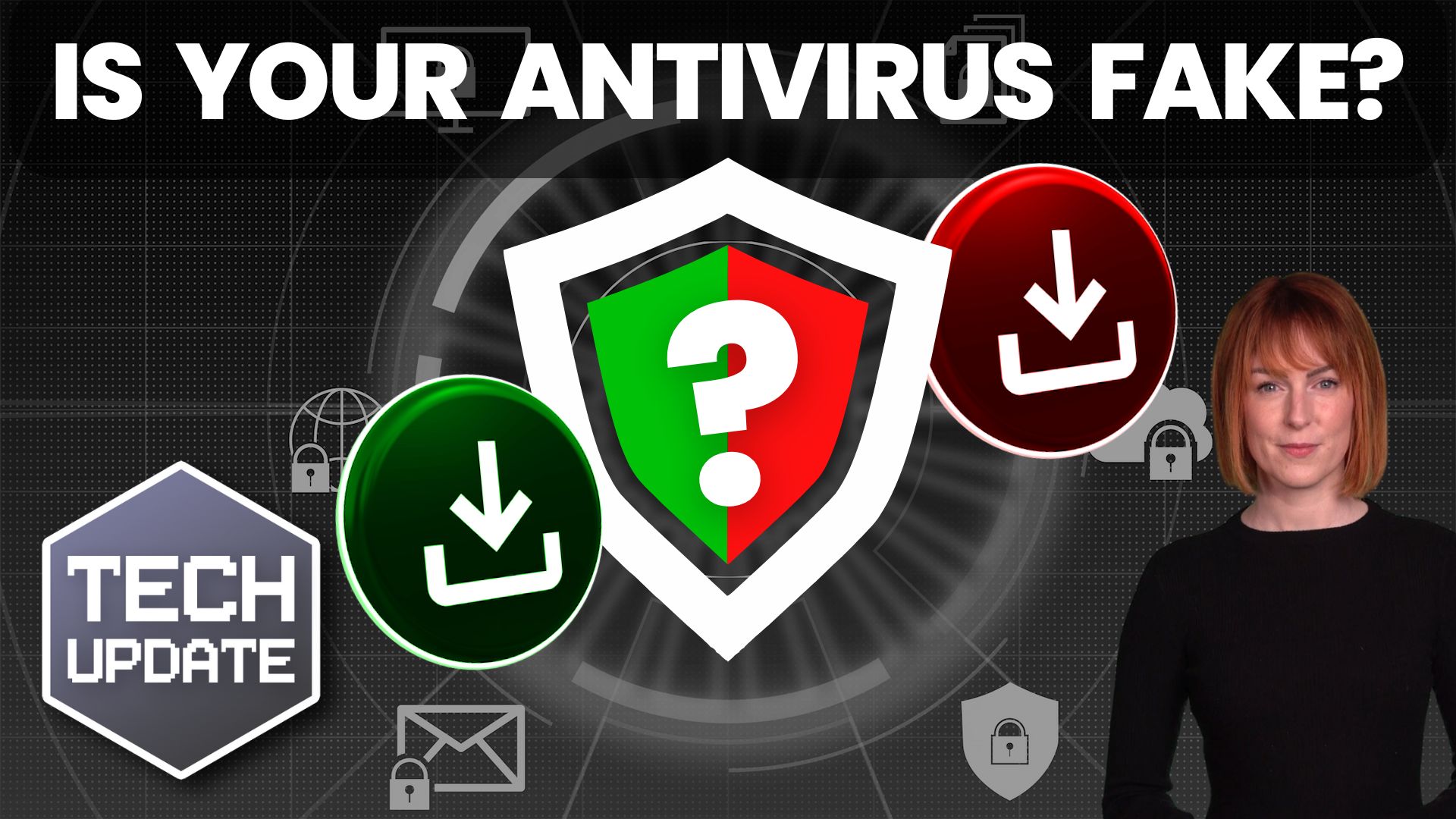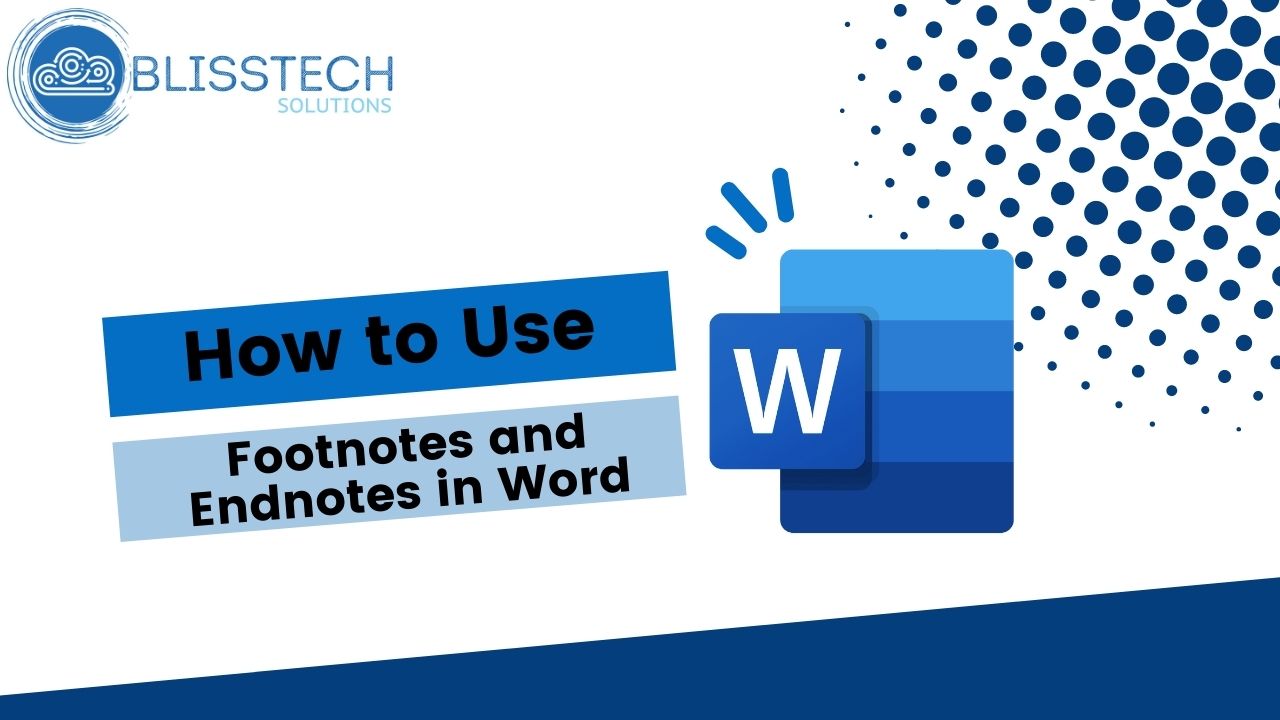Hello everyone, welcome to a new Tuesday Two Minute Tech Tip.
👉 Do you use Microsoft 365?
👉 Do you need to collaborate on documents with your colleagues?
👉 Do you want to do this using the same familiar Windows experience you know?
Today’s tip will show you how to do this using Microsoft Teams and OneDrive together to synchronise files to your computer and use Microsoft 365 apps to collaborate in real-time.
Using OneDrive to synchronise Teams files you can:
💥Keep all of the files available in your Teams synchronised to your computer
💥Use the Microsoft 365 apps on your computer to collaborate with your team in real-time
💥Keep the familiar experience of working from within Windows while leveraging the power of the cloud