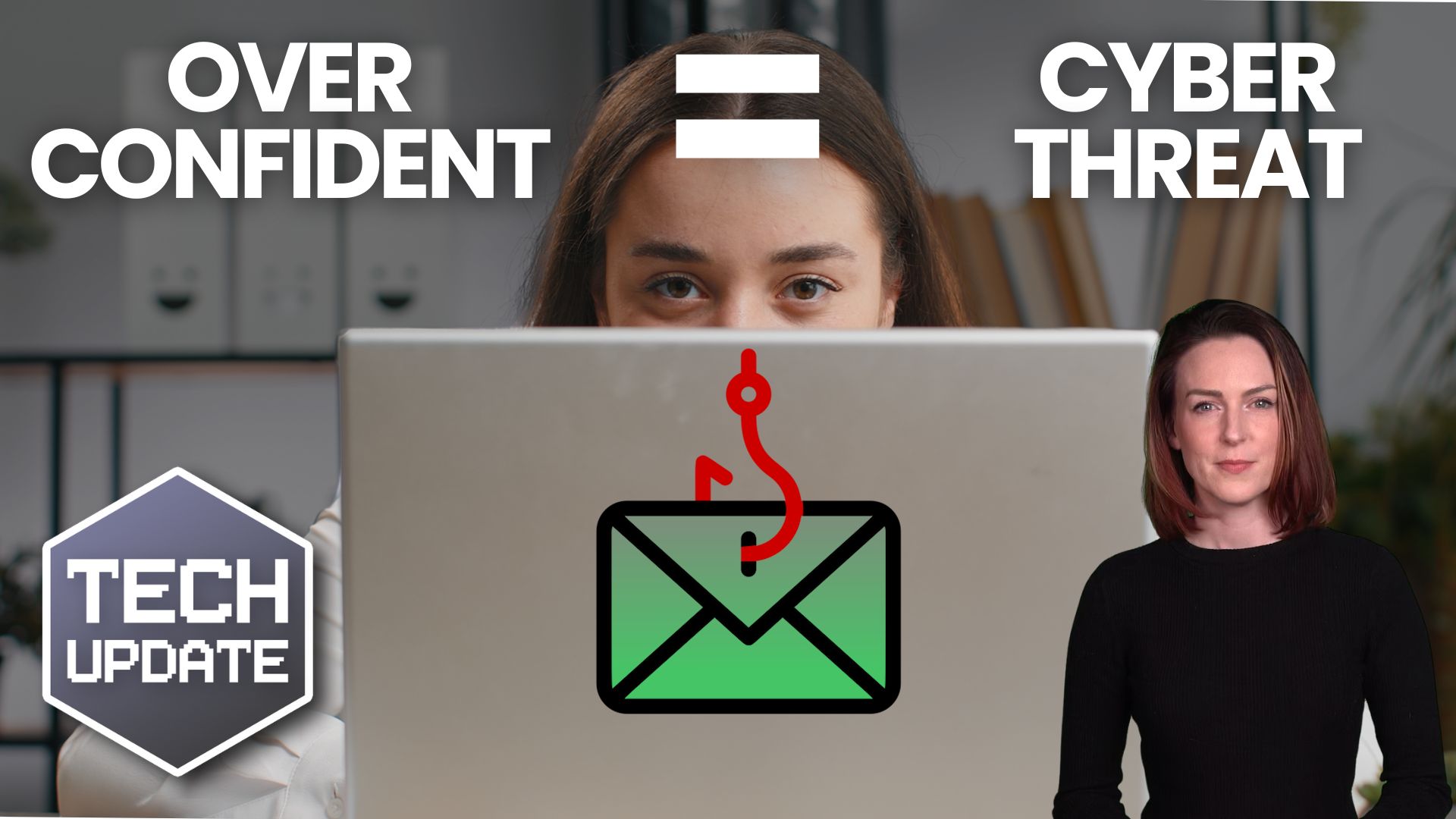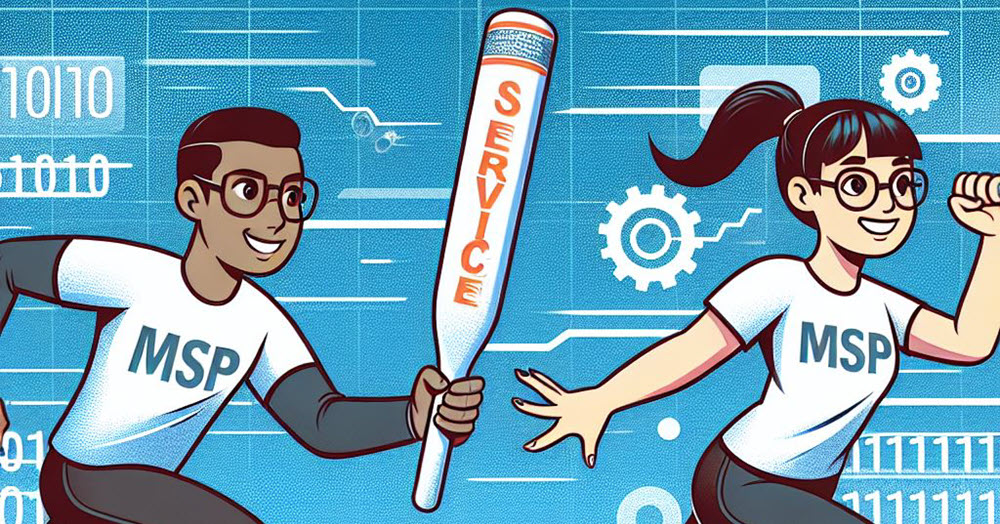10 Simple Tips for Avoiding Phishing Scams: How to Stay Safe Online
What is Phishing? Phishing is a common online scam in which cybercriminals try to trick you into sharing personal information, such as passwords and credit card numbers. Phishers often use email or texts that appear to be from your bank, PayPal, eBay or other company you do business with. Phishing emails and texts can sometimes look really legitimate so it’s important to know what red flags to look for when browsing the internet and using social media sites like Facebook. Read on for 10 simple tips you can follow to help keep yourself safe!

– Phishers often use fake emails or texts that look like they’re from a legitimate company. So, be suspicious of any unsolicited messages you receive and hover your cursor over any links included in the email to see if the link address matches the one shown in the text.
– Don’t respond to emails asking for personal information like your name, address or phone number. Legitimate companies already have this info in their databases and won’t ask you for it in an email – if they need to know anything about you specifically, they’ll usually contact you directly by mail.
– Phishers often create fake websites that look just like the sites of real businesses so be careful when clicking on links in emails or text messages. Hover your cursor over the web address to make sure it matches what you expect.
– Phishers can also create fake social networking profiles of real companies, brands and celebrities so always follow official channels if you want up-to-date information from a company or celebrity – don’t rely on secondhand sources, especially if they’re asking for personal information.
– Be careful of attachments in emails, even if they appear to be from people you know. Phishers often use infected attachments to spread malware or steal your personal information so it’s best not to open them at all.
– Always update your software and antivirus protection and make sure you have a firewall enabled. Phishers often use viruses and malware to gain access to your computer so having up-to-date protection is key in preventing them from succeeding.
– Look for the padlock icon in the address bar when browsing online – this indicates that the site has been verified as secure.
– Be careful about what you share. Phishers often create fake charity donation sites so if someone asks for your personal information, make sure it’s on an official site before giving out any info.
– Be wary of job postings that ask for personal or financial information – always look into potential employers first and do some research on them to ensure they’re legitimate companies.
– Phishers often target job seekers by sending out fake emails or texts that appear to come from a potential employer so if someone contacts you about an opening, do some research on them beforehand.
– Learn how to spot the signs of phishing scams and stay vigilant! Phishing can be very sophisticated so it’s important not to get complacent when browsing the internet. Train yourself and your employees on how to spot phishing attacks. Your IT services provider should be able to provide you with cyber-security awareness training, or there are some great free resources available like this from Virgin Media.
The best way to avoid phishing scams is not opening suspicious attachments in emailed requests, following links sent by people you don’t know on social media platforms, and always double-check the validity of an email before clicking any link inside it. Have you ever received a phishing attempt? If so let us know what happened!
Blisstech Solutions offer training and technical solutions to help you and your staff stay safe online. Contact us if you want to know more.